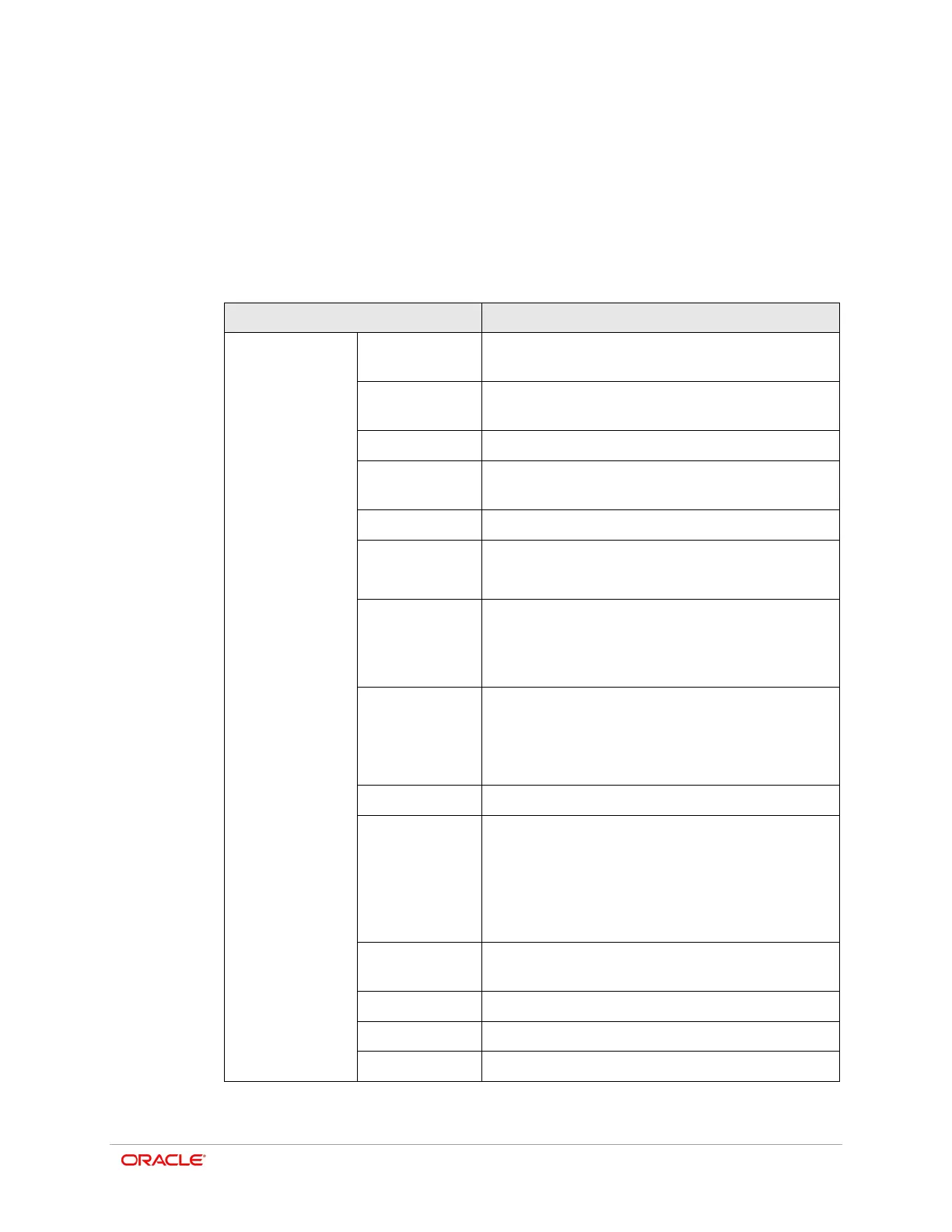15-1
15
Appendix
Specifications
Printing
Method
Thermal printing
Print Speed
100 mm/sec (Receipt paper), 80 mm/sec
(Linerless paper)
Mode
Easy paper loading
Font A: 12 × 24 Font B: 9 × 17 Font C: 9 × 24
Per Line
Font A: 48 Font B/C: 64
Character Set
Expanded Graphics: 128 × 33 pages
International: 32
Barcode
1 Dimension: UPC-A, UPC-E, Code 39, Code 93,
Code 128, EAN-8, EAN-13, ITF, Codabar
2 Dimension: PDF417, Data Matrix, MaxiCode,
QR code, GS1 DataBar, Aztec Code
Driver
Windows XP(32/64bit) / WEPOS / 2003
Server(32/64bit) /
VISTA(32/64bit) / 2008 Server(32/64bit) /
7(32/64bit) /
8(32/64bit) / 10(32/64bit)
SDK
Windows XP / WEPOS / 2003 Server / VISTA /
2008 Server, Windows 7 / 8 / 10
Paper End, Paper Cover Open Switch