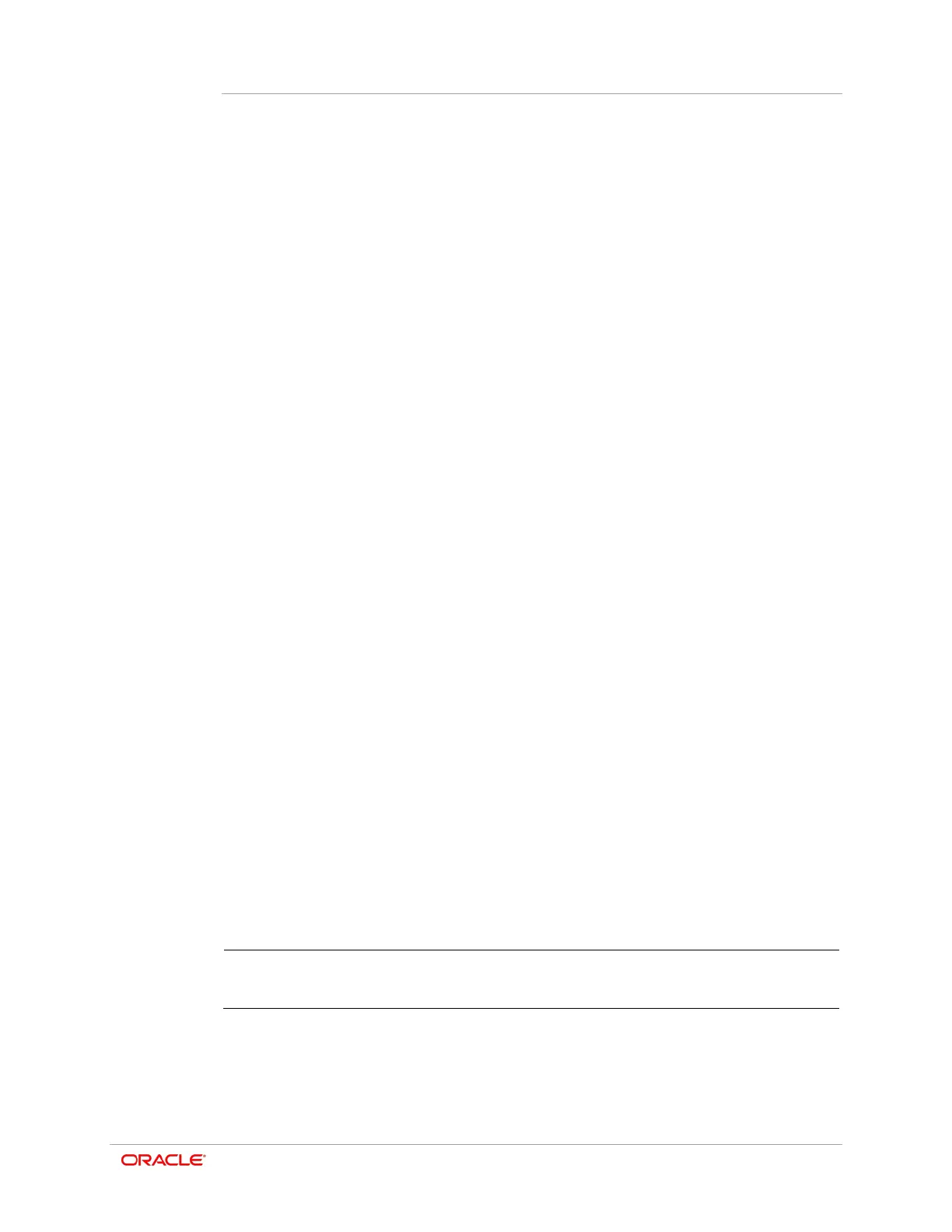Preface
v
1
Preface
Oracle and Bixolon have partnered to produce the Oracle MICROS Mobile Receipt
Printer M31. It is a global printer that is compact, rugged, and ergonomic that includes
Bluetooth, USB, and Serial connectivity options. The printer also has factory installed
custom firmware that includes many foreign character font sets for local in-country
character support.
Audience
This document is intended for those who will be setting up, installing, and operating the
Oracle MICROS Mobile Receipt Printer M31. Additional information regarding integration
with the POS system or other related software applications can be obtained from the
respective application guides.
Important Information
The following product specifications and/or manual content may be changed without prior
notice.
Customer Support
To contact Oracle Customer Support, access My Oracle Support at the following URL:
https://support.oracle.com
When contacting Customer Support, please provide the following:
•
Product version and program/module name
•
Functional and technical description of the problem (include business impact)
•
Detailed step-by-step instructions to re-create
•
Exact error message received and any associated log files
•
Screenshots of each step you take
Documentation
Oracle Hospitality product documentation is available on the Oracle Help Center at:
http://docs.oracle.com/en/industries/hospitality/
Bixolon Standard documentation is available from their global web site at:
http://bixolon.com
Revision History