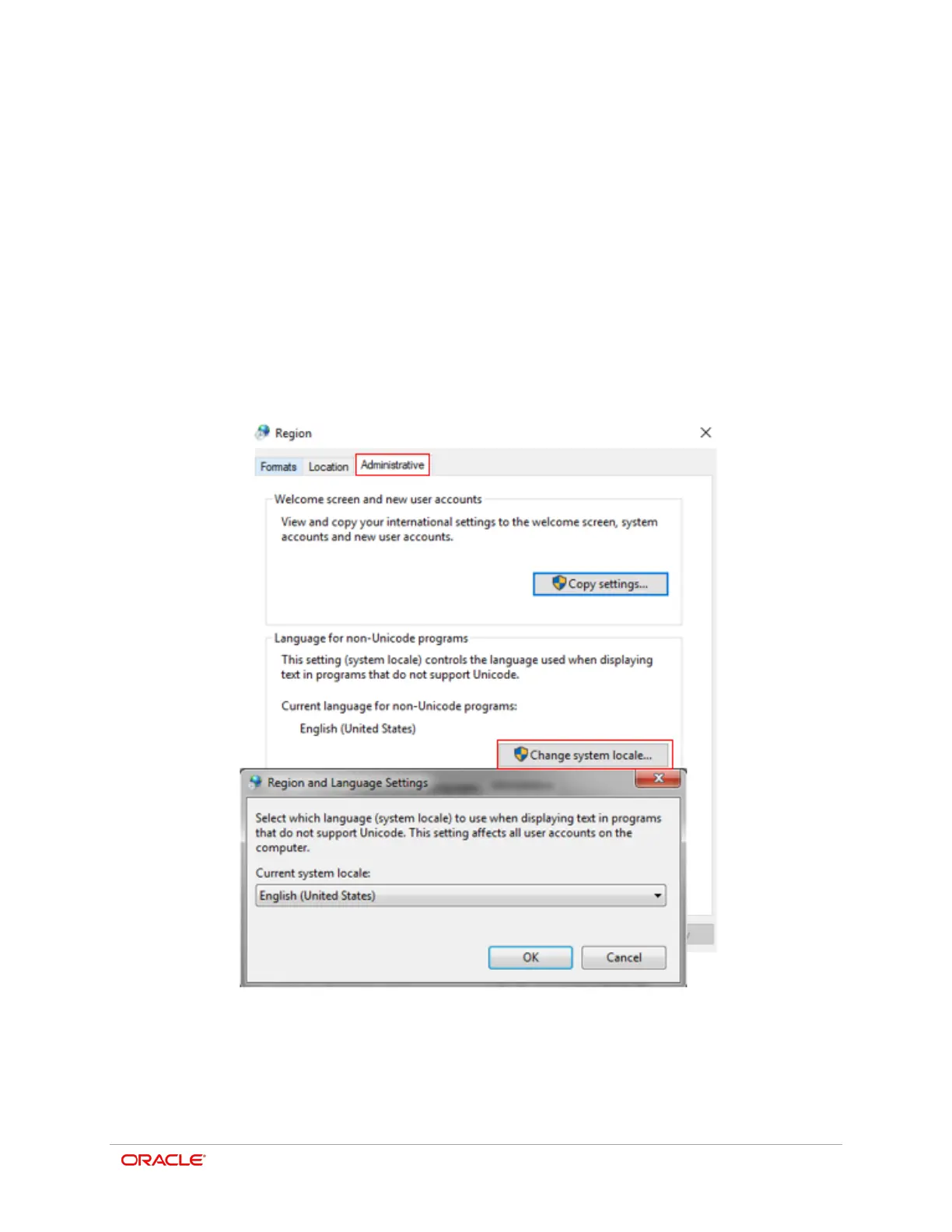9-1
9
Windows Regional Language Setting
If you want to print in a language other than the default English, you must change the
regional language setting in Microsoft Windows.
1. In Microsoft Windows, search for and open the Region settings.
2. Select the Administrative tab.
3. Under the Language for non-Unicode programs panel, select a language for the
printer. This should match the language selected in the OPOS settings.
•
Traditional Chinese – Choose “Chinese (Traditional, Taiwan)”
•
Simplified Chinese – Choose “Chinese (Simplified, China or Singapore)”
•
Japanese – Choose “Japanese (Japan)”
•
Thai – Choose “Thai (Thailand)”