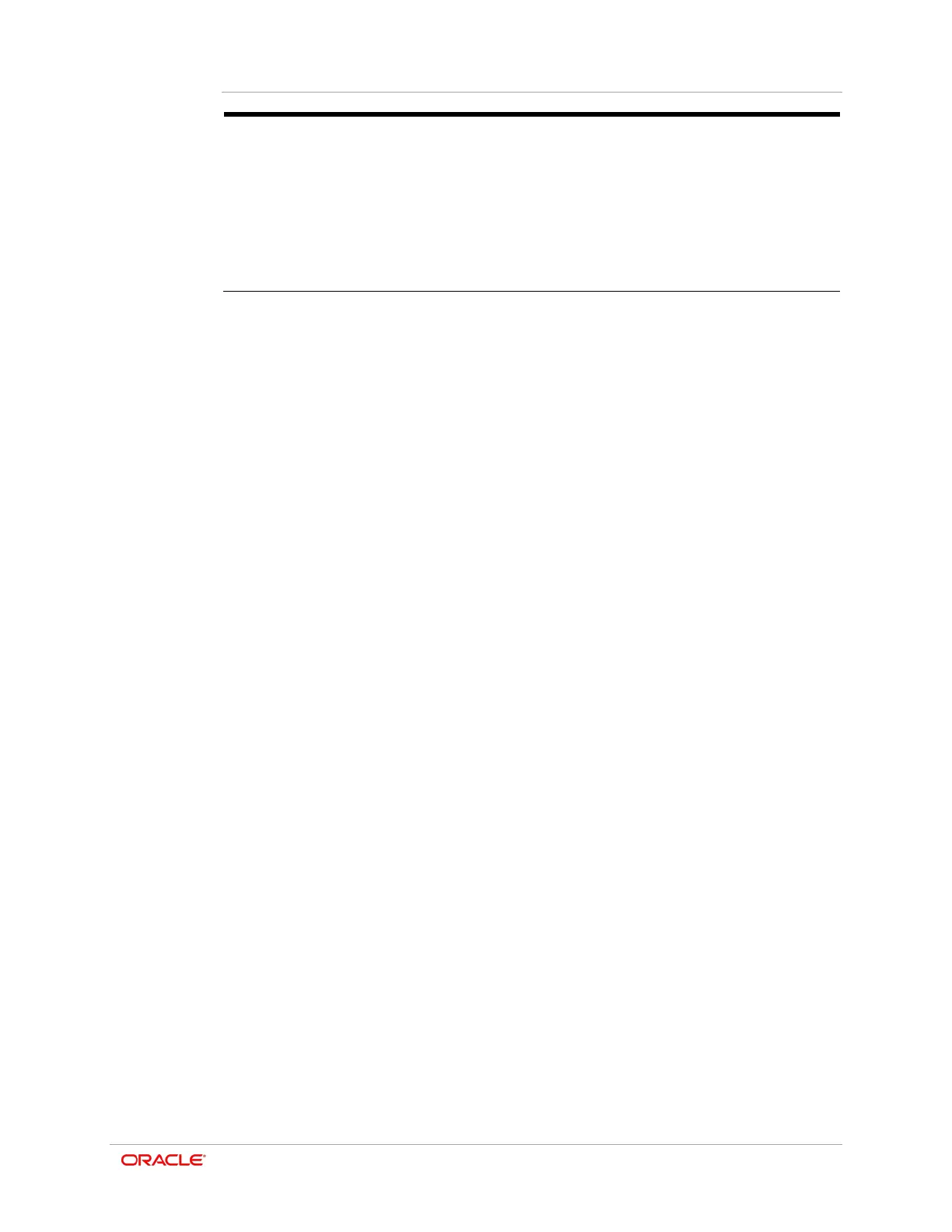Chapter 4
Installation and Usage
4-11
•
In power save mode, only the
Status LED is lit.
•
Power saving mode is activated
after the first communication, with
a default time interval of 10
seconds.
Self-Test
Run the self-test when you want to check the setup of the printer or when you encounter
a problem, and check the following:
•
Operation
•
Print Quality
•
Firmware Version
•
Memory Switch Settings
If no issue is found with the printer after running the self-test, examine the other
devices/peripherals and software. This function is independent of such other devices and
software.
Self-Test Instructions
1. Turn off the printer and close the printer paper cover.
2. Press and hold the paper feed button and the power button simultaneously to turn on
the printer.
3. After printing begins, release the two buttons.
4. To view a printout of the ASCII pattern, press the paper feed button again.
5. After the ASCII pattern prints, the self-test is automatically terminated.