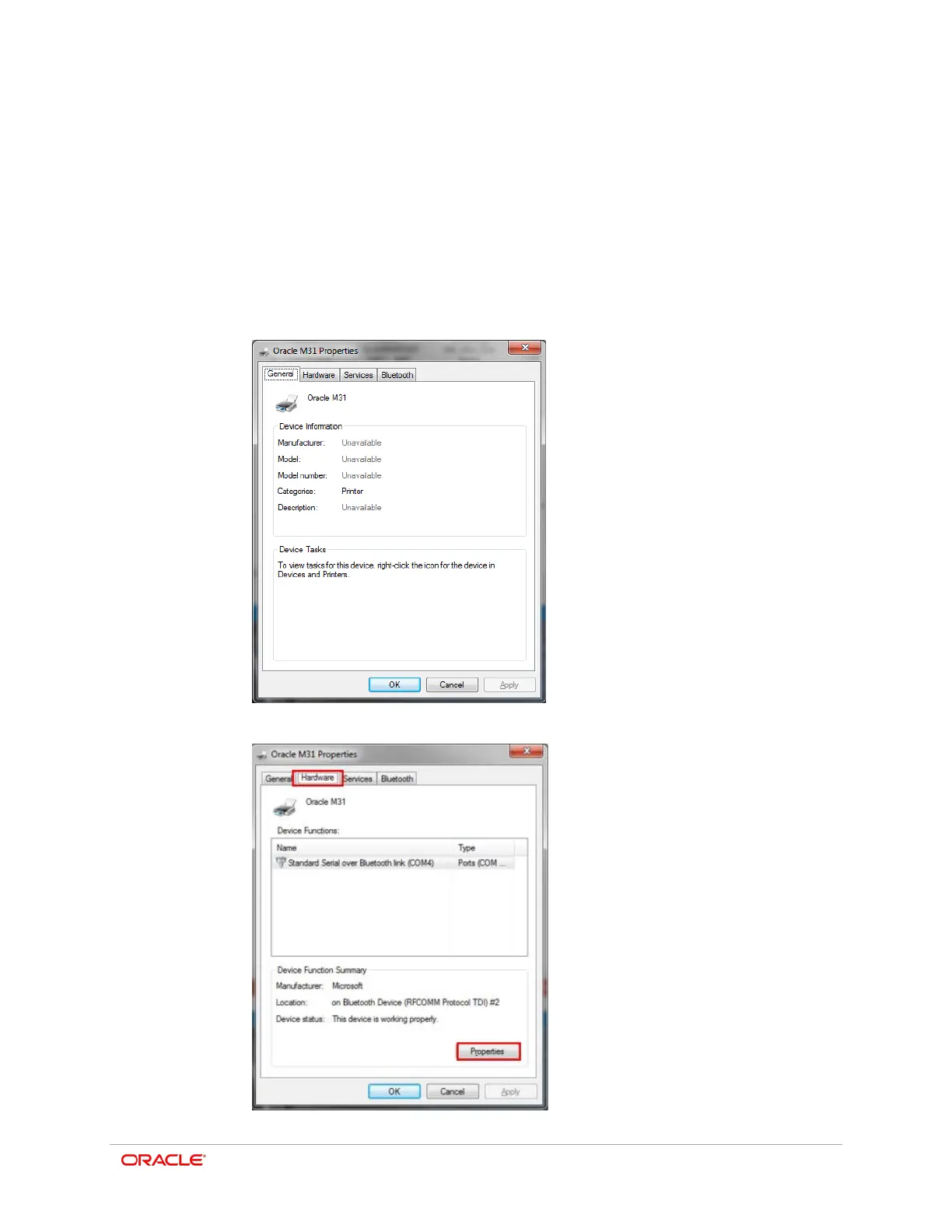10-1
10
COM Port Setting – Baud Rate
To configure the printer for printing in a foreign character set through OPOS, you must
change the default COM port setting to 19200 bps.
1. Navigate to the Microsoft Windows Control Panel - Devices and Printers, and then
select the Oracle M31 printer icon to launch the Printer Properties.
2. Select the Hardware tab, and then tap Properties.