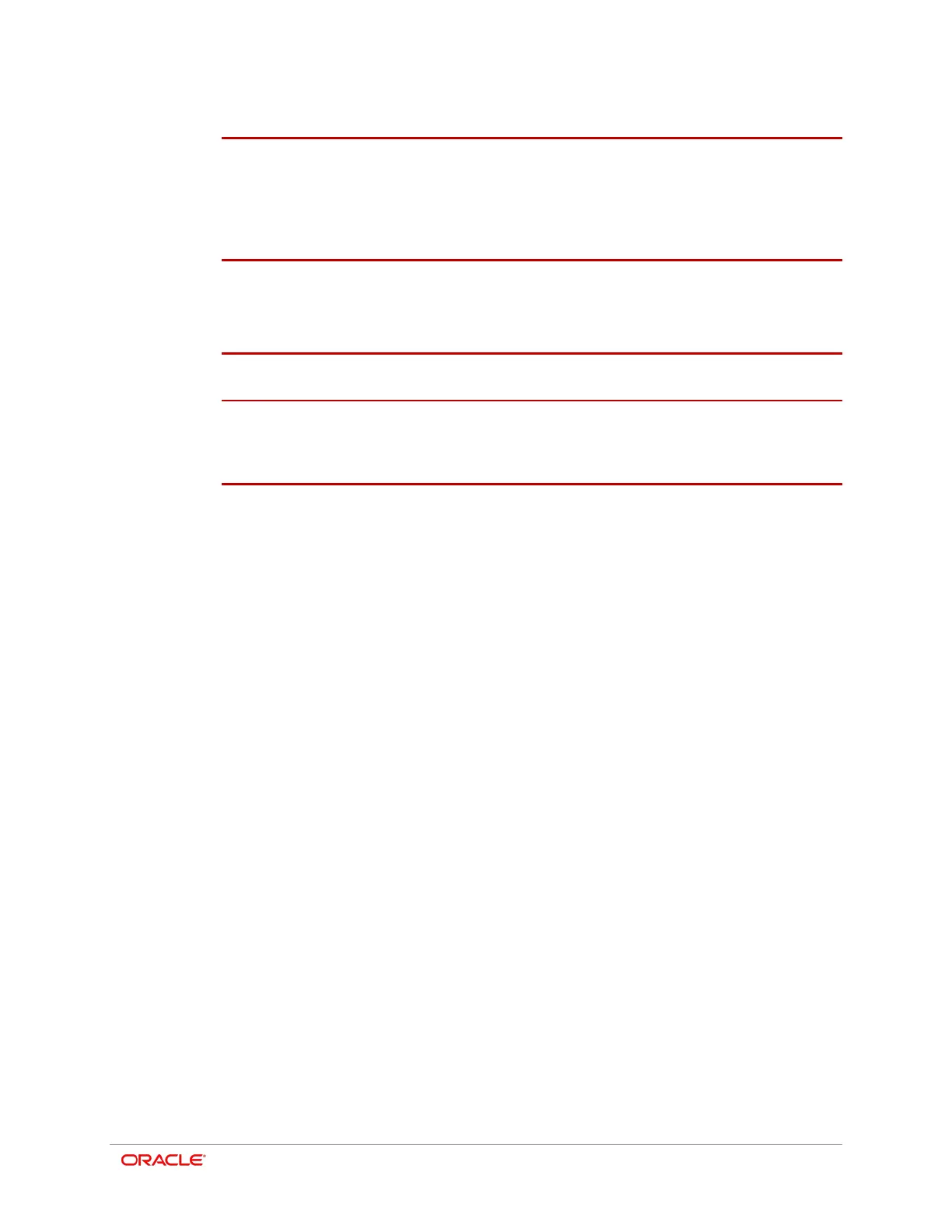iv
11 OPOS Driver Installation and Setup 11-1
Installing OPOS 11-1
Setting Up OPOS 11-2
Setting Up an OPOS Printer in Simphony EMC 11-5
12 Maintenance 12-1
Cleaning the Printer 12-1
13 Care and Handling 13-1
14 Safety Precautions for Lithium-Ion Batteries 14-1
Recommendation for Charging 14-1
15 Appendix 15-1
Specifications 15-1
Receipt Paper Specification 15-3
Label Paper Specification 15-3
Quantity of Label (Reference) 15-3
Linerless Paper Specification 15-4
Sample Printouts 15-4
Certification 15-8
FCC Compliance Information 15-9