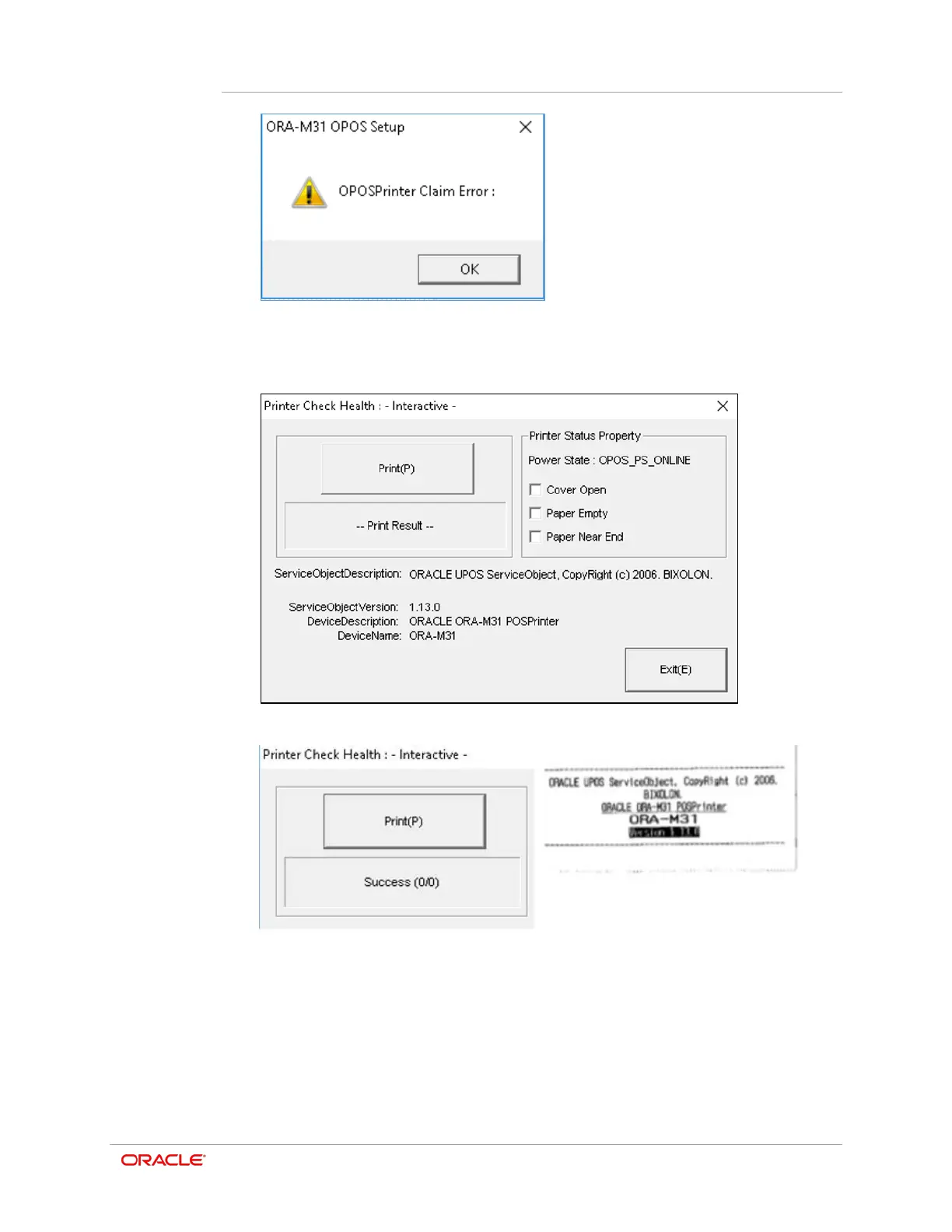Chapter 11
OPOS Driver Installation and Setup
11-3
If you receive the above error, you must change to another COM port. The Bluetooth
printer will likely use COM3 or COM4.
Successful connections appear as follows:
7. Tap Print(P) to display a success message and to print a message.
The following image shows the printer is successfully configured in OPOS.