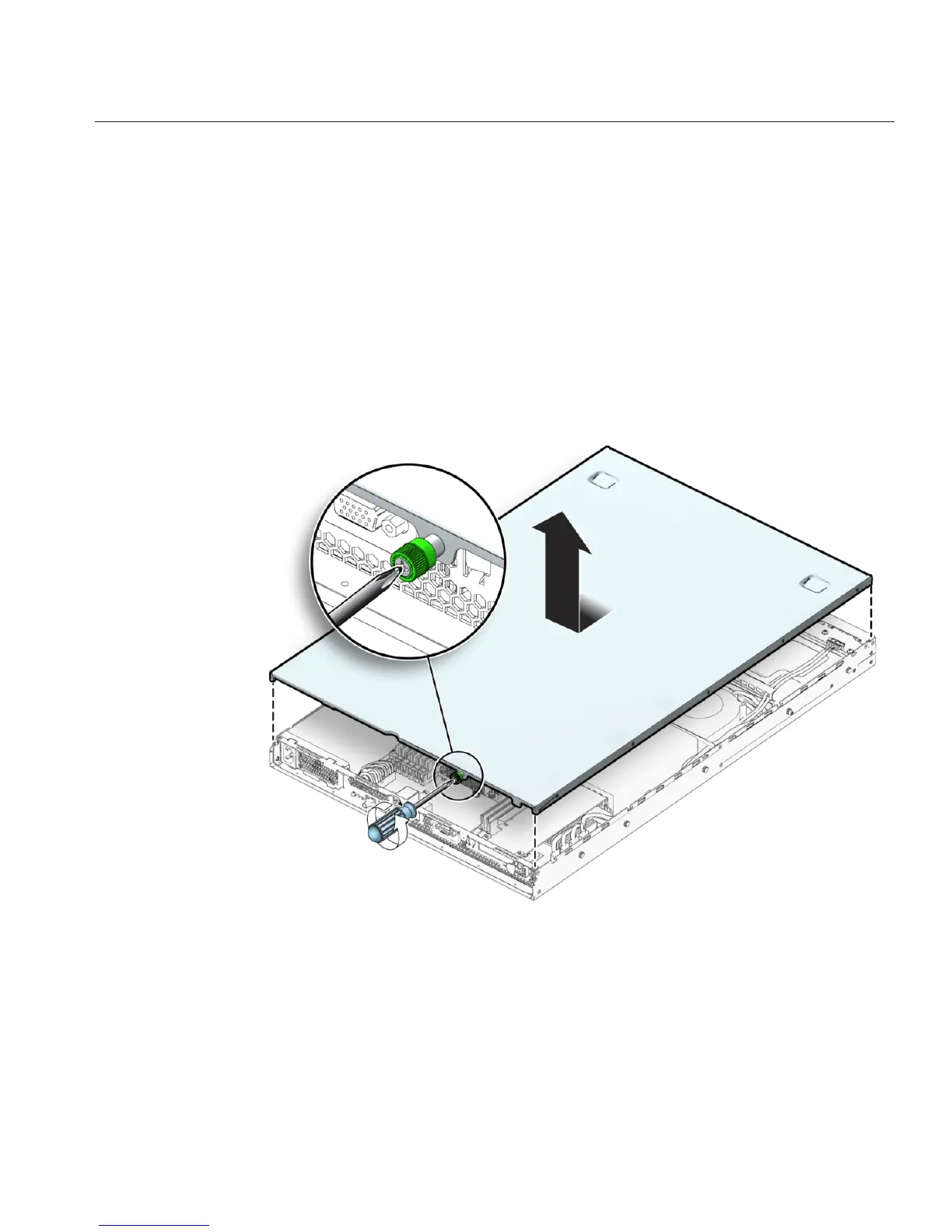“How to Prepare for Operation” on page 26
“Rear Panel Features and Components” on page 16
▼
How to Remove the Server Cover
Prepare the server for service. See “How to Prepare for Service”on page 21.
Loosen the captive screw that secures the cover to the chassis.
If necessary, use a screwdriver to loosen the screw.
Pull the cover slightly toward the rear of the server until it stops (approximately .5 inch).
Lift the cover and remove it.
“Component Replacement Procedures and Topic” on page 29
Next Steps
See Also
1
2
3
4
See Also
Tools and Supplies Needed
25
