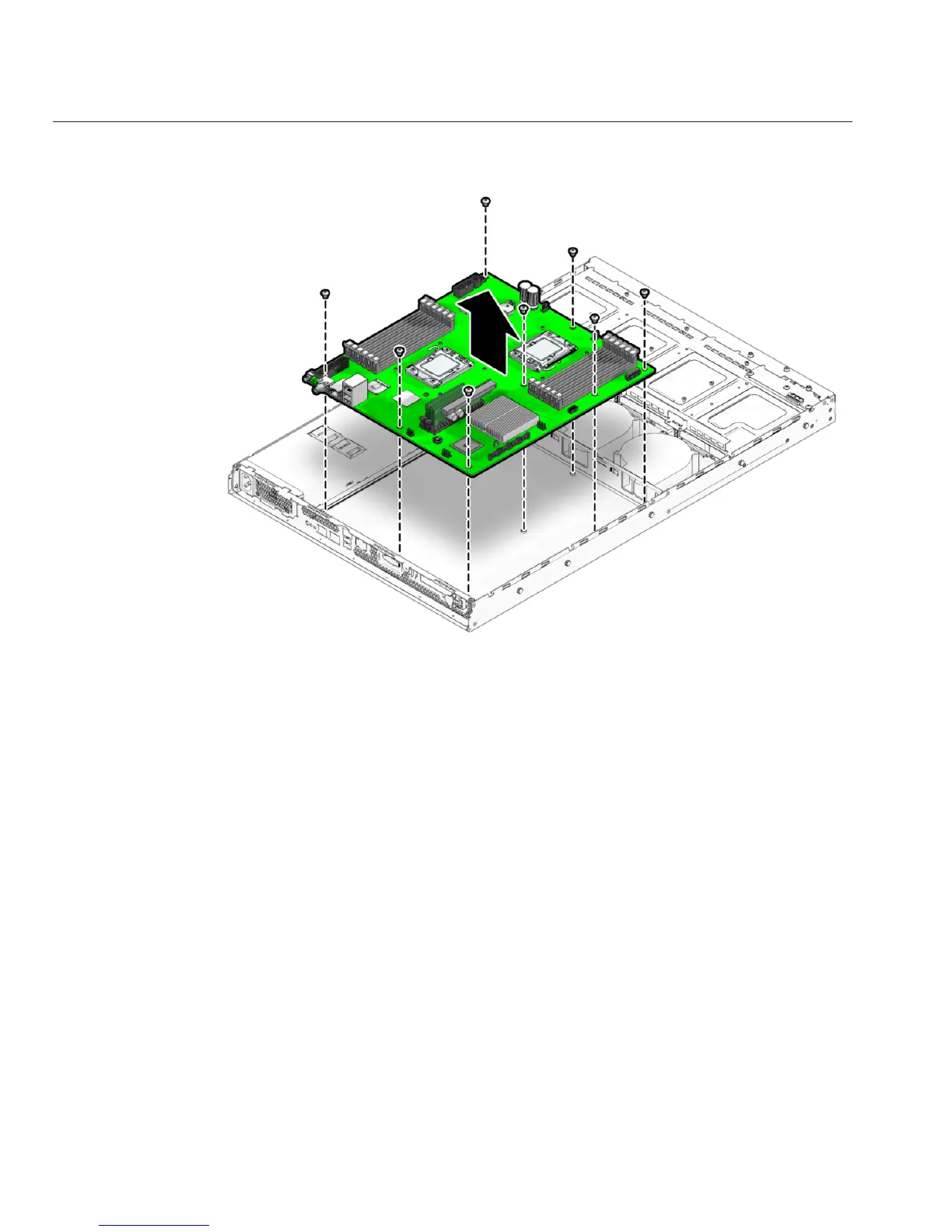Remove and retain the eight screws that secure the motherboard to the chassis.
Lift the motherboard out of the chassis.
“How to Install the Motherboard” on page 74
▼
How to Install the Motherboard
See:
“How to Remove the Motherboard” on page 73.
Position the new motherboard so that the ports on the motherboard face the rear of the server.
Align the motherboard in the chassis so that the screw holes align with the threaded standos
on the chassis.
10
11
Next Steps
BeforeYou Begin
1
2
Replacing the Motherboard (FRU)
Sun Fire X2270 M2 Server Service Manual • January, 2012, –1274
