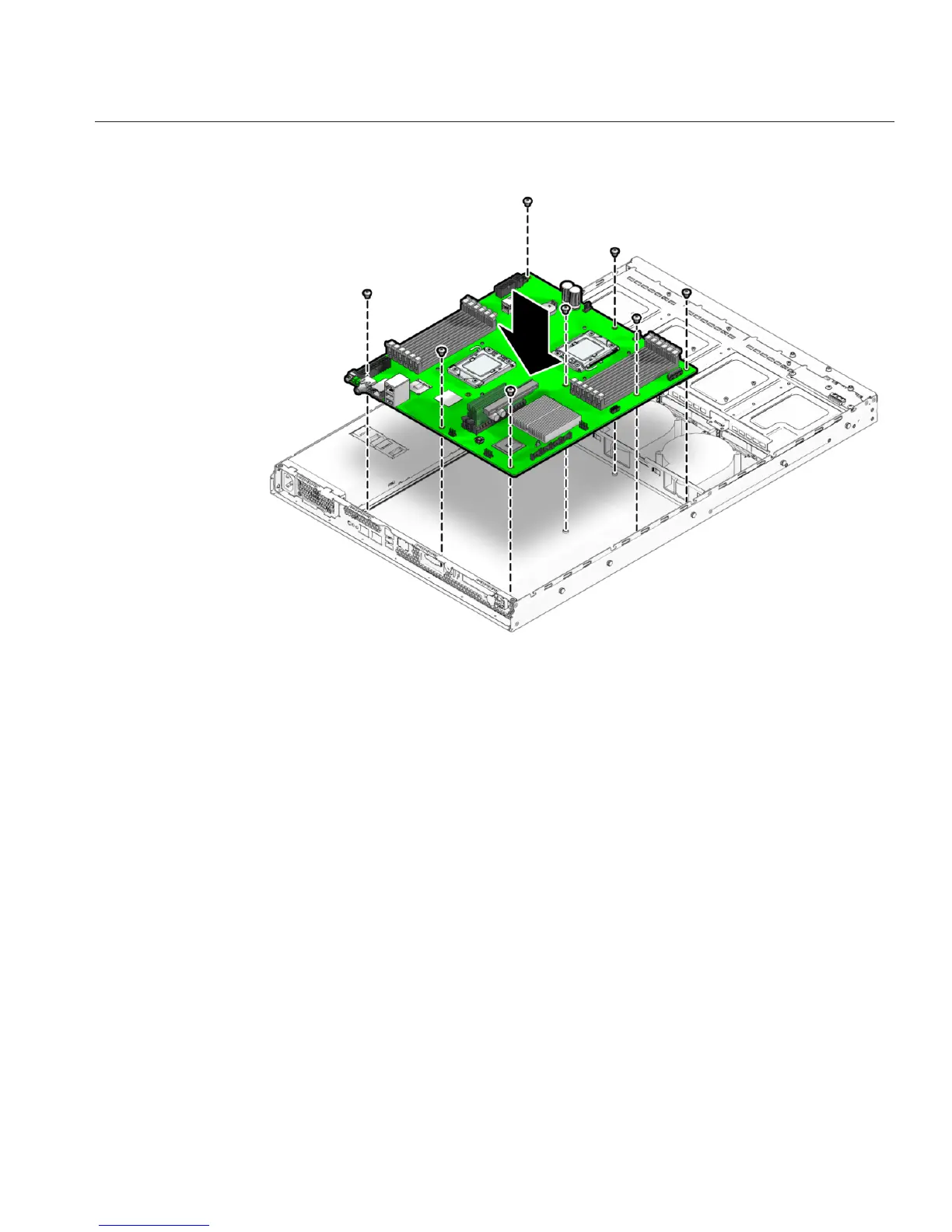To secure the motherboard, fully tighten the eight screws.
Install the CPU and heatsink. See
“How to Install a CPU and Heatsink”on page 68.
Connect the cables to the motherboard. See
“Sun Fire X2270 M2 Server Internal Cabling”on
page 61
.
Install the DIMMs. See
“How to Install a DIMM”on page 35.
Install the PCIe riser. See
“How to Install the PCIe Riser”on page 42.
Install the PCIe card. See
“How to Install a PCIe Card”on page 41.
Install the SP module. See
“How to Install the SP Module”on page 60.
Install the air duct. See
“How to Install the Air Duct”on page 53.
Prepare the server for operation. See
“How to Prepare for Operation”on page 26.
Enter the standby-power mode. See
“Power Modes”on page 27.
3
4
5
6
7
8
9
10
11
12
Replacing the Motherboard (FRU)
75
