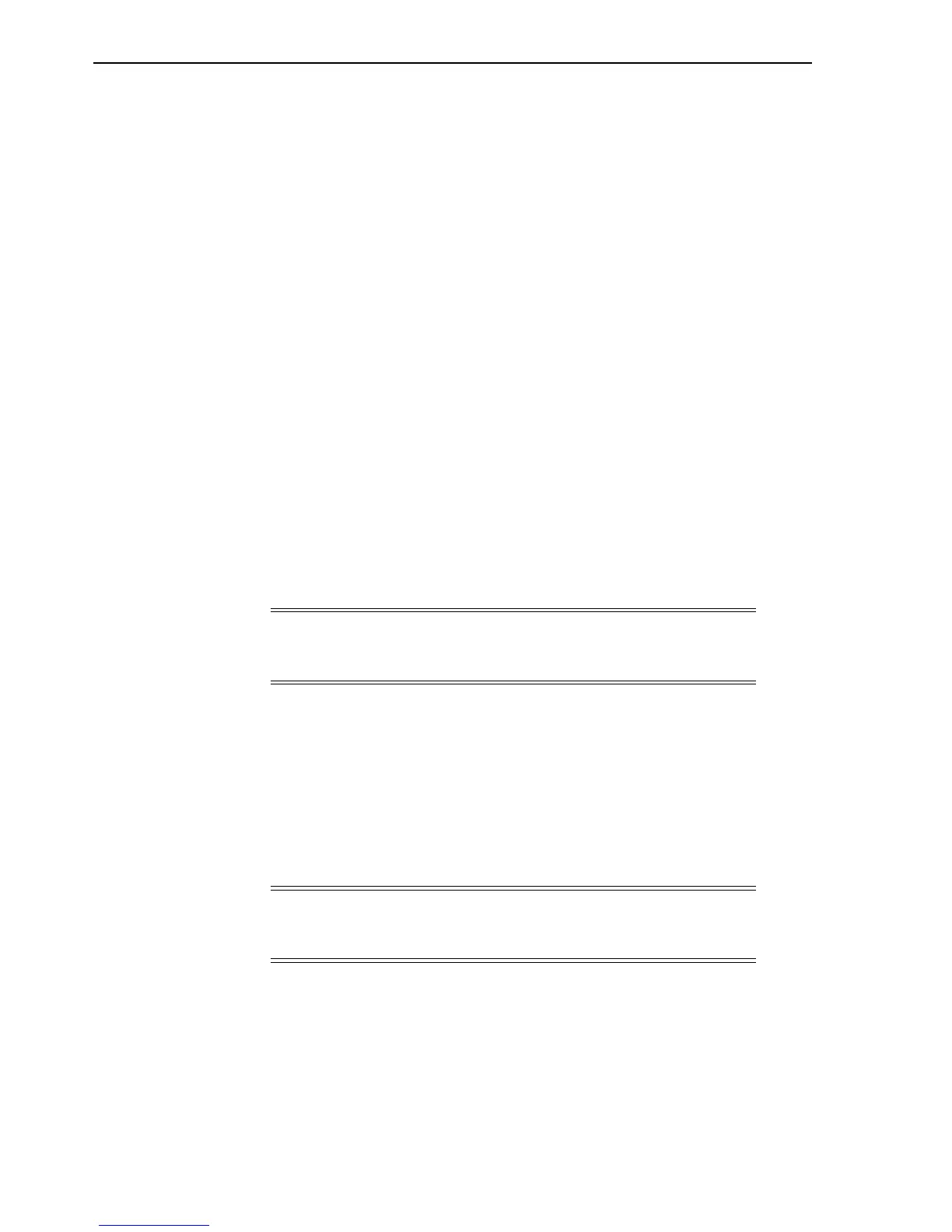Creating a Guest Using virt-install
4-6 Oracle VM Server User's Guide
7.
The following question is displayed:
Would you like to enable graphics support (yes or no)?
Graphics support determines whether a virtual graphics card is available to the
guest. If you are creating a hardware virtualized guest, you should always answer
yes to this question. If you are creating a paravirtualized guest, you can answer
yes, or no. Press Enter.
8. The virt-install utility requests different install locations for paravirtualized and
hardware virtualized guests. Paravirtualized guests can be installed from an
installation tree using NFS, FTP, and HTTP. Hardware virtualized guests can be
installed from an ISO file on dom0.
■ If you are creating a paravirtualized guest, the following question is displayed:
What is the install location?
This is the path to an Oracle Enterprise Linux installation tree, in the format
used by Anaconda. NFS, FTP, and HTTP locations are supported. For example:
nfs:example.com:/path/to/tree/
http://example.com/path/to/tree/
ftp://example.com/path/to/tree/
Enter the path to an installation tree, for example
http://example.com/EL5-x86
Press Enter.
■ If you are creating a hardware virtualized guest, the following question is
displayed:
What would you like to use for the virtual CD image?
This is the path to an ISO file on the file system on dom0. For example:
/mypath/myISO.iso
Press Enter.
The guest operating system installer starts. If you enabled graphics support in Step 7, a
VNC window is displayed and the graphical installer is displayed. If you did not
enable graphics support, a text-based installer is displayed. For example, a text-based
installation of Oracle Enterprise Linux displays:
Note: The installation location must be a location on the network. It
is not possible to perform the installation from a local disk or
CD-ROM. See Section 4.2, "Creating an Installation Tree".
Note: NFS, FTP and HTTP locations are not supported. Do not
mount the ISO file, virt-install will mount the ISO file and begin the
installation from it.