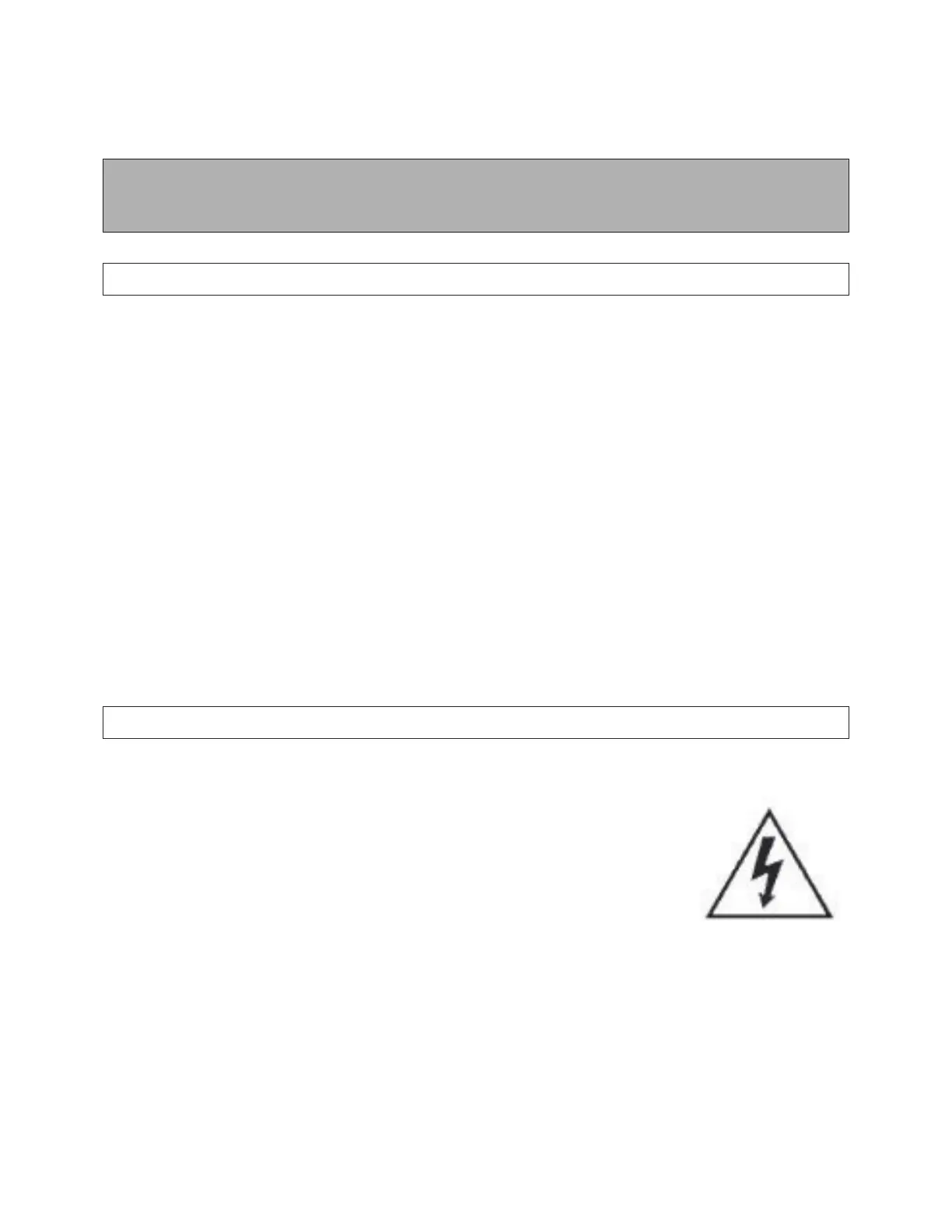Orban 5950 Technical Manual Installation 2-1
Section 2: Installation
Unboxing the 5950
Once you have taken delivery of the 5950, you should open the box and check the unit for any damage from
shipping. Inside the box should be the following:
x Operating Manual
x 2 Line Cords (domestic, European)
x 4 Rack-mounting screws, 10-32 x ¾—with washers, #10
x 1 Ethernet crossover cable
x 1 OPTIMOD 5950 Audio Processor
If any of these items are damaged or missing, please contact your dealer or Orban as soon as possible.
Save all packing materials! If you should ever have to ship the 5950 (e.g., for servicing), it is best to ship it in the
original carton with its packing materials because both the carton and packing material have been carefully
designed to protect the unit.
Grounding
Establish a low impedance common ground in the facility and try to route all equipment grounds to that point,
using conductors with the largest possible surface area while keeping those leads as
short as possible. The 5950’s ground reference (its chassis) should be connected to
the station/transmitter site ground. Such a connection is especially important when
the 5950 is operated in a high RF environment because it helps minimize differential
voltages between the processor’s chassis and other pieces of equipment.
