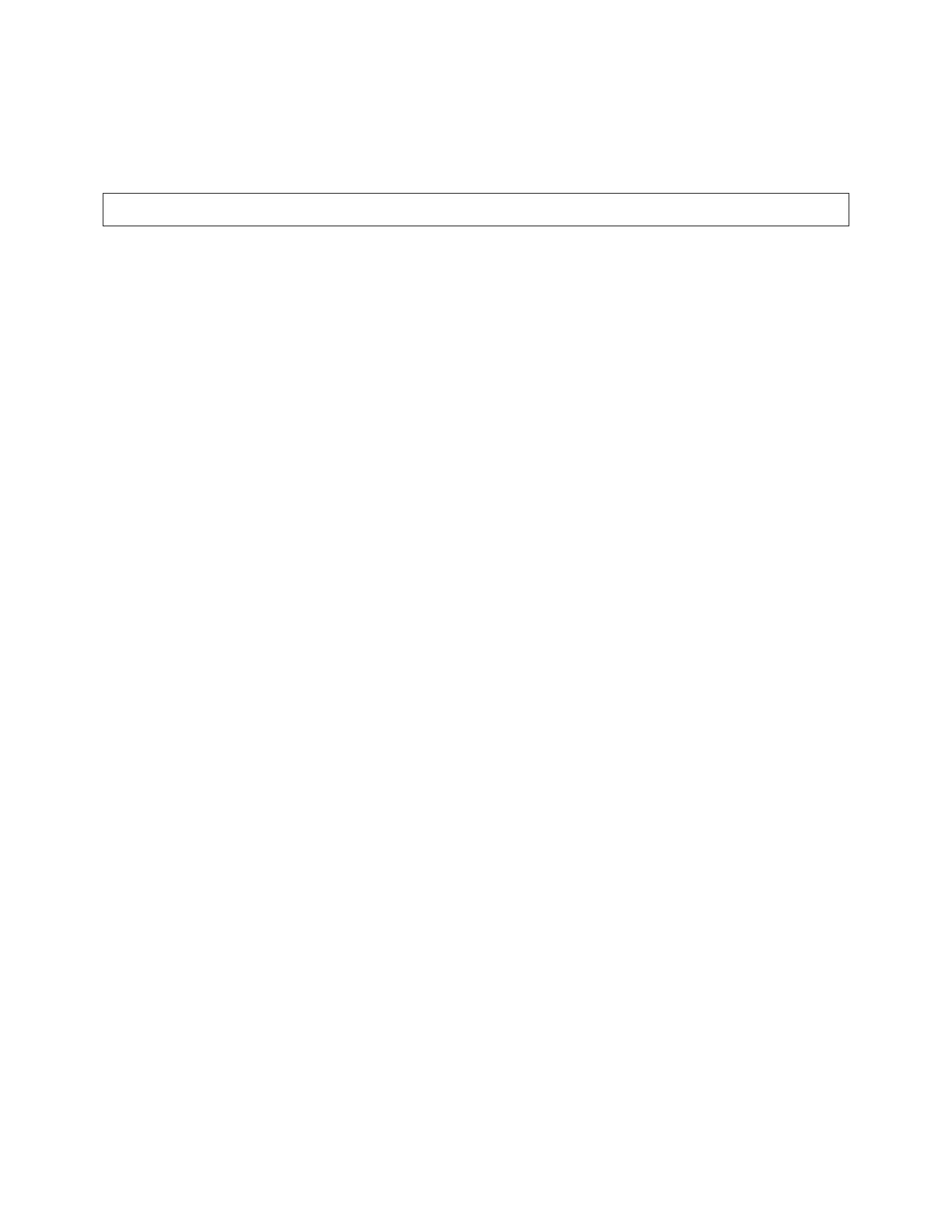Orban 5950 Technical Manual Operation 3-15
Factory Programming Presets
Factory Programming Presets are our “factory recommended settings” for various program formats or types. The
Factory Programming Presets are starting points to help you get on the air quickly without having to understand
anything about adjusting the 5950’s sound. You can edit any of these presets with the LESS-MORE control to
optimize the trade-off between loudness and distortion according to the needs of your format. Because it is so
easy to fine-tune the sound at the LESS-MORE level, we believe that many users will quickly want to customize
their chosen preset to complement their market and competitive position after they had time to familiarize
themselves with the 5950’s programming facilities.
Start with one of these presets. Spend some time listening critically to your on-air sound. Listen to a wide range of
program material typical of your format and listen on several types of radios (not just on your studio monitors).
Then, if you wish, customize your sound using the information in the Protection Limiter, Two-Band and Five-Band
sections that follow.
Each Orban factory preset has full LESS-MORE capability. The table below shows the presets, including the source
presets from which they were taken and the nominal LESS-MORE setting of each preset. Of the Five-Band presets,
several appear several times under different names because we felt that these presets were appropriate for more
than one format; these can be identified by the shared source preset name.
Many of the presets come in several “flavors,” like “dense,” “medium,” and “open.” These refer to the density
produced by the processing. “Open” uses a slow multiband release time “Medium” uses a medium-slow release,
and “Dense” uses medium-fast. A fast release is only used in the NEWS-TALK and SPORTS presets.
Important! Factory preset names are only suggestions. Feel free to audition different presets and to choose the
one whose sound you prefer. This preset may have a very different name than the name of your format. This is OK.
Try using the LESS-MORE control to trade off loudness against processing artifacts and side effects. Once you have
used LESS-MORE, save your edited preset as a User Preset.
Do not be afraid to experiment with presets other than the ones named for your format if you think these other
presets have a more appropriate sound. Also, if you want to fine-tune the frequency balance of the programming,
feel free to enter BASIC MODIFY and make small changes to the Bass, Mid EQ, and HF EQ controls. Unlike Orban’s
8200, you can make changes in EQ (and stereo enhancement) without losing the ability to use LESS-MORE settings.
Of course, LESS-MORE is still available for the unedited preset if you want to go back to it. There is no way you can
erase or otherwise damage the Factory Presets. So, feel free to experiment.
x If the preset has “UL” in its name, it uses the Ultra-Low Latency Five-Band structure. “UL” presets are not as
competitive as other presets and should only be used if you absolutely need the low delay (for off-air cueing of
finicky talent, for example).
x Presets with LL in their names use the Hard LL bass clipper mode to achieve 13 ms input-output delay.
x Presets without LL or UL designators in their names have “optimum delay” for an 8500-style preset. This delay
is approximately 18 ms delay (5-band) and 21 ms delay (2-band).