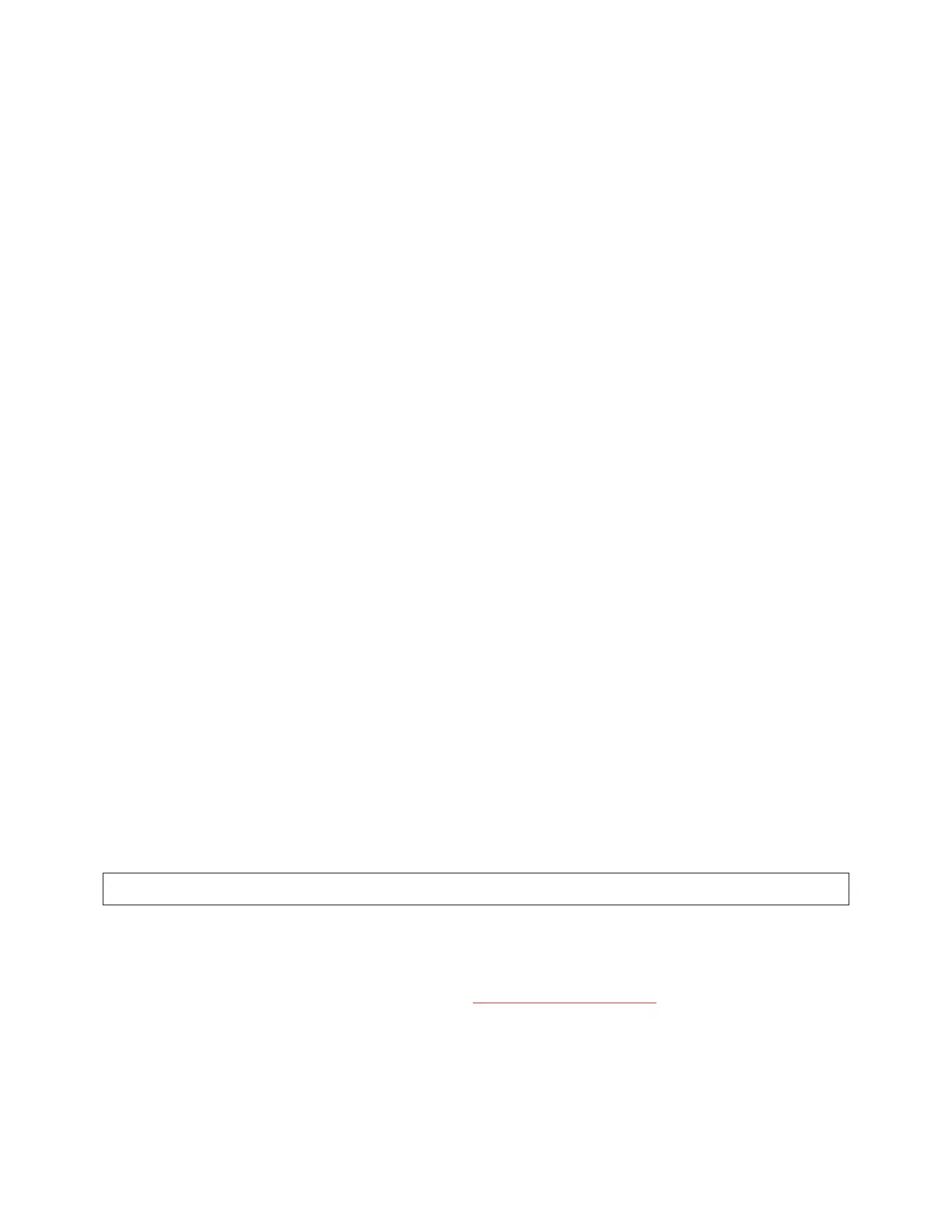Orban 5950 Technical Manual Installation 2-11
x Digital 2 input also accepts the same standard AES signals as listed above, or can be switched to an AES sync
signal.
x Digital 1 Output carries either the FM Left/Right pre or de-emphasized output or the HD Left/Right output.
x Digital 2 Output carries the same outputs as Digital 1 Output but adds the option for Digital MPX (DMPX)
x Per the AES3 standard, each digital input or output line carries both the left and right stereo channels. The
connection is 110: balanced. The AES3 standard specifies a maximum cable length of 100 meters. While
almost any balanced, shielded cable will work for relatively short runs (5 meters or less), longer runs require
used of 110: balanced cable like Belden 1800B, 1801B (plenum rated), multi-pair 180xF, 185xF, or 78xxA.
Single-pair category 5, 5e, and 6 Ethernet cable will also work well if you do not require shielding. (In most
cases, the tight balance of Category 5/5e/6 cable makes shielding unnecessary.)
x The AES3id standard is best for very long cable runs (up to 1000 meters). This specifies 75: unbalanced
coaxial cable, terminated in male BNC connectors. A 110:/75: balun transformer is required to interface an
AES3id program input or output. Conversely, the wordclock / AES11id sync input is designed for 75:
operation.
x The digital input clip level is fixed at 0 dB relative to the maximum digital word. The maximum digital input will
make the 5950 input meters display 0dB. The reference level is adjustable using the DI REF control.
x The 5950 is a “multirate” system whose internal sample rate is 64 kHz and multiples thereof (up to 512 kHz).
The outputs processed for analog FM are band-limitedto 16.5 kHz, with a stopband that begins at 18 kHz.
Therefore, the output can be passed through a 44.1 kHz (or higher) uncompressed link without adding
significant overshoot. Because sample rate conversion is ordinarily a phase-linear process that does not add
bandwidth, the 5950’s output signal will continue to be compatible with 44.1 kHz links even if it undergoes
intermediate sample rate conversions (for example, 44.1 kHz to 96 kHz to 44.1 kHz) at various points in the
program chain.
x The audio bandwidth of the HD-processed signal is adjustable from 15 kHz to 20 kHz in 1 kHz steps.
Dante AES67
The following instructions describe how to set up your OPTIMOD’s Dante audio-over-IP (AOIP) connection. It is
assumed that you have previously set up your Dante network according to Dante’s instructions and that you know
how to configure and control the Dante network using Broadway’s Dante Controller application, which includes a
thorough manual. For Dante documentation, please visit https://www.Broadway.com/
1) Using a normal (not crossover) Ethernet cable, connect your audio-over-IP network switch to your OPTIMOD’s
rear-panel AUDIO NETWORK 1 connector.
x For a redundant Dante network, Audio Network 1 and Audio Network 2 must work with the same speed.
For example, one port with 100 Mbps and the other with 1 Gbps will not work.