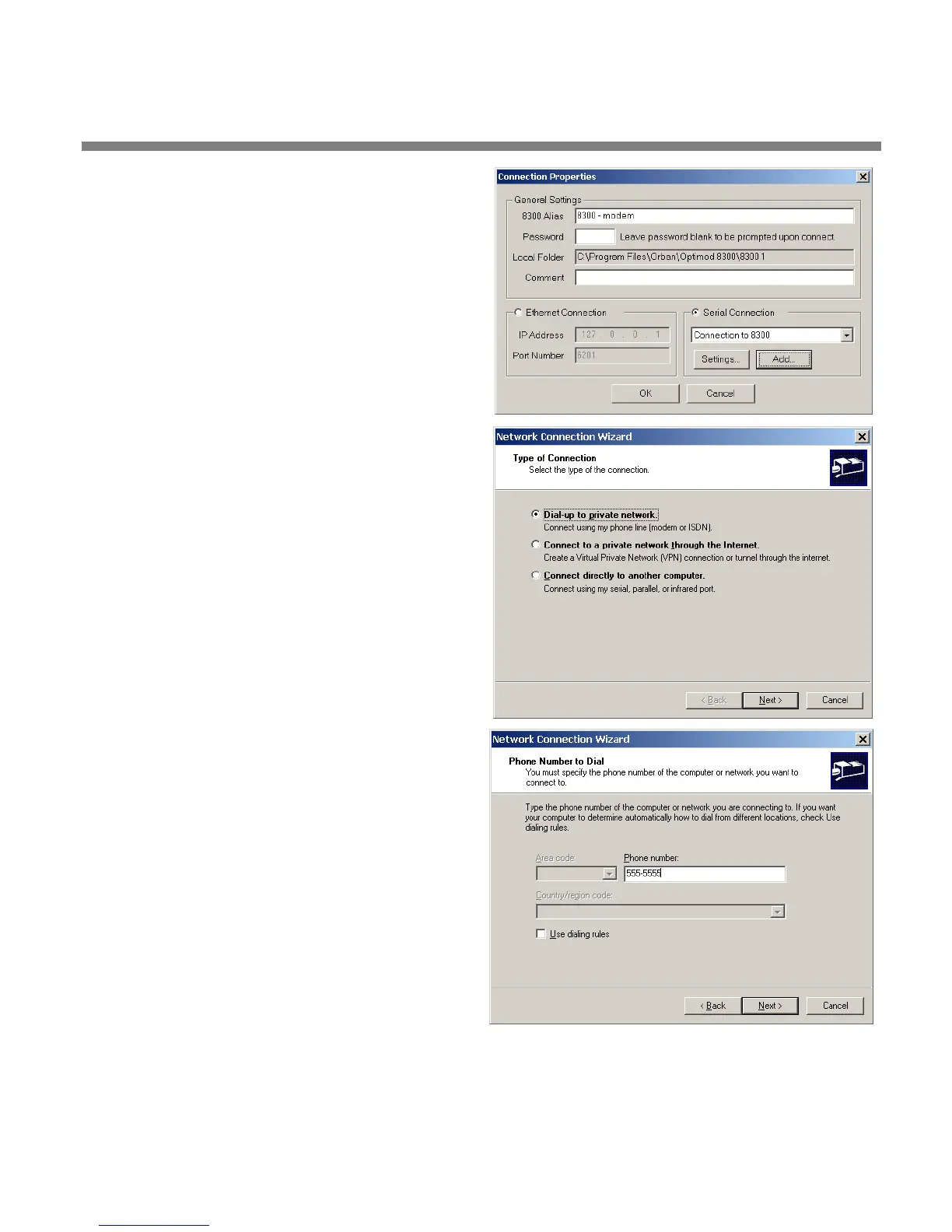OPTIMOD-AM DIGITAL INSTALLATION
2-71
c) Give your 9400 a name (e.g., “KABC”)
by entering this name in the “9400
Alias” field.
d) If you wish to have 9400 PC Remote
remember the password for this
Optimod, enter the password in the
“Password“ field.
e) Select “Serial Connection.”
f) Click the “Add” button.
g) Select “Dial-up to private network.”
h) Click “Next.”
i) Enter the phone number of the mo-
dem connected to the 9400 that you
are setting up.
j) Click the “Next” button.
