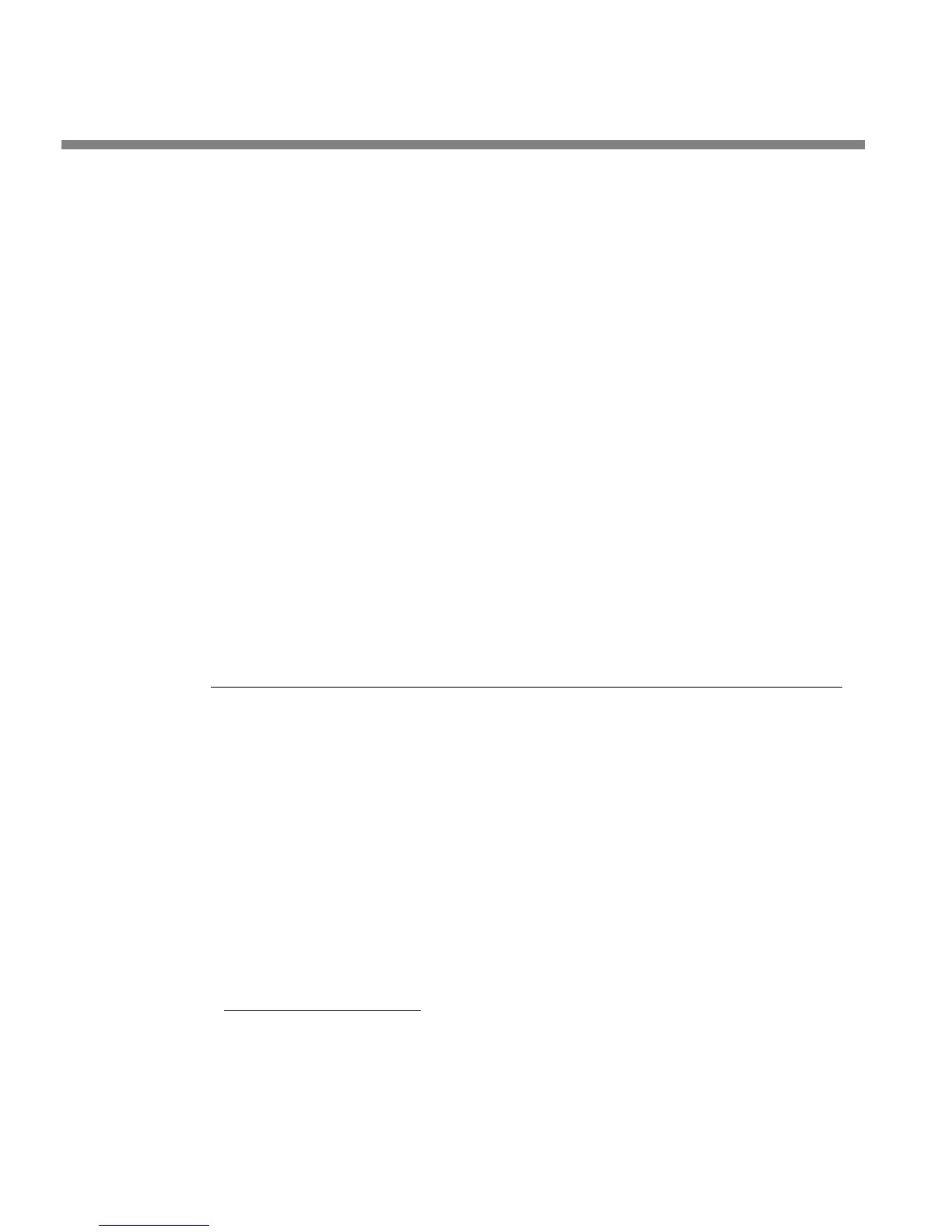3-28
OPERATION ORBAN MODEL 9400
ROCK-MEDIUM+LOWBASS is an open-sounding preset with a lot of bass punch. Its
Multiband Release control is set to Slow2 so that the sound is relaxed and not at all
busy. At the same time, the preset is competitively loud. It is an excellent choice for
“adult contemporary” and “soft rock” formats where long time-spent-listening is
desired.
SMOOTH JAZZ: This preset is designed for commercial stations playing smooth jazz
(Kenny G., etc.). It is a loud preset that is designed to prevent stridency with saxes
and other horns.
WMA MUSIC: This preset is based on GREGG
SLOW but has been edited to mini-
mize artifacts in the Windows Media Audio V9 codec when operated at bitrates be-
low 64 kbps. See Processing for Low Bitrate Codecs and HD Radio on page 3-8.
WMA NEWS-T
ALK: This preset is based on NEWS-TALK but has been edited to
minimize artifacts in the Windows Media Audio V9 codec when operated at bitrates
below 64 kbps.
URBAN: There are two URBAN (Rap) presets: HEAVY and LIGHT. These are similar
to ROCK-MEDIUM and ROCK-OPEN but with a different bass sound. They use the 3-
pole (18 dB/octave) shape on the bass equalizer. URBAN-HEAVY is appropriate for
Urban, Rap, Hip-Hop, Black, R&B, Dance and other similar formats. URBAN-LIGHT is
appropriate for light R&B formats. Highly competitive Urban stations might also use
LOUD-HOT+BASS or LOUD+SLAM, modified versions of LOUD-HOT that maximize
bass punch.
Equalizer Controls
The table summarizes the equalization controls available for the 9400. Note that
there are two separate equalization sections, one for AM analog-channel processing
and one for HD AM processing. Differences between these equalization sections are
noted in Table 3-3 on page 3-29.
“Advanced” controls are accessible only from 9400 PC Remote software.
Any equalization that you set will be automatically stored in any User Preset that
you create and save. For example, you can use a User Preset to combine an unmodi-
fied Factory Programming Preset with your custom equalization. Of course, you can
also modify the Factory Preset (with Basic Modify, Full Modify, or Advanced Modify)
before you create your User Preset.
In general, you should be conservative when equalizing modern, well-recorded pro-
gram material. This is particularly true with general-purpose AM programming.
Bass Shelving Equalizer:
, The 9400 processing’s low bass shelving equalizer is de-
signed to add punch and slam to rock and urban music. This equalizer is only pro-
vided for the digital radio processing because many analog AM radios do not handle
extreme bass boost gracefully, particularly at very low frequencies. Instead, we pro-
vide the low frequency parametric equalizer (which provides a bell-shaped boost in-
stead of a shelving boost) to boost bass in the analog AM channel.
