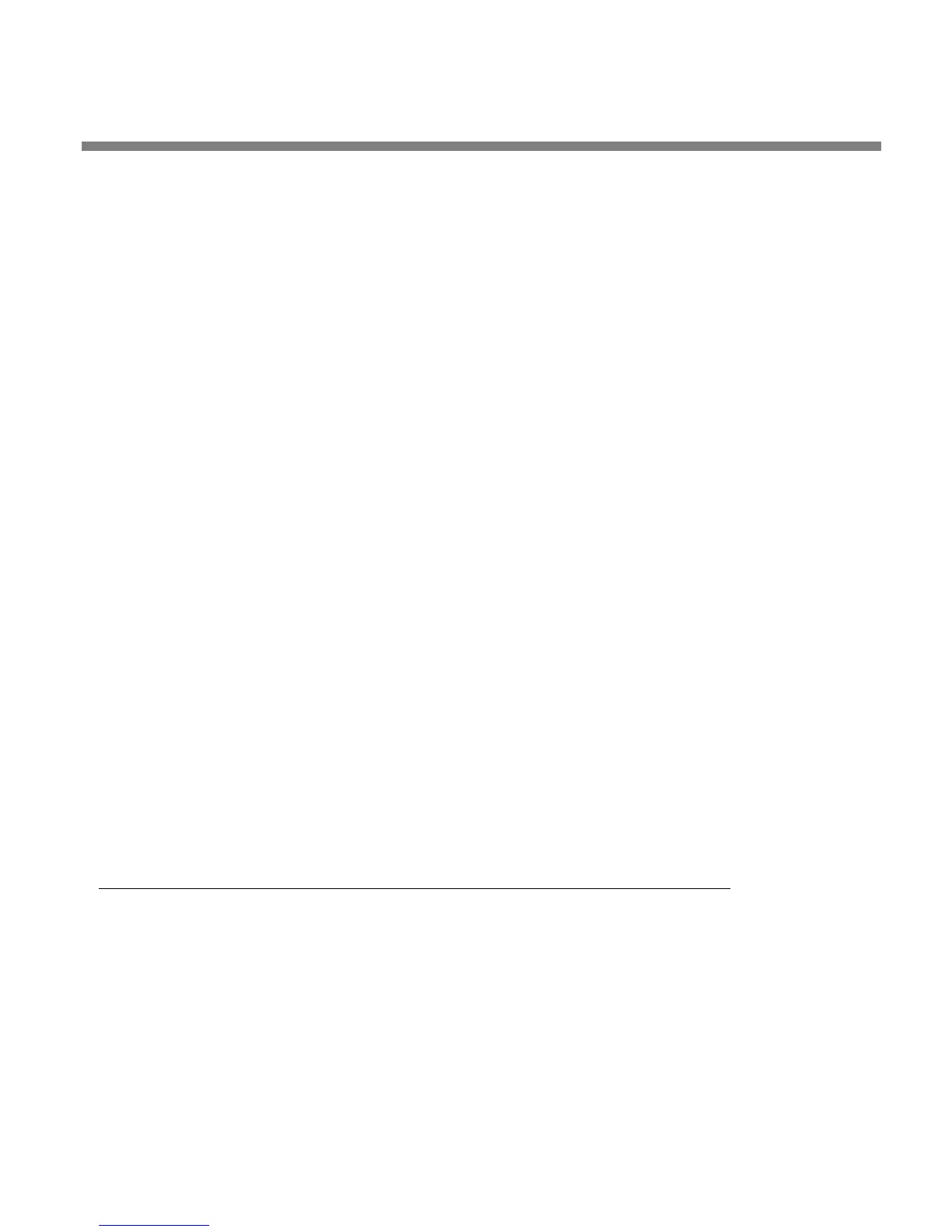OPTIMOD-AM DIGITAL INSTALLATION
2-47
inputs of the digital (HD) chain processing. The digital chain processing
starts with its equalizer section.
Digital Chain Mono from Left, Mono from Right, or Mono from
Sum: Takes the Left, Right, or Sum (L+R) from the outputs of the stereo
enhancer and AGC and applies it to the left and right inputs of 9400’s
digital processing chain. In any of these modes, the left and right outputs
of the digital processing chain carry identical signals. While the digital
chain will ordinarily operate in stereo, these mono modes can be useful to
recover from a situation where one channel of a stereo STL fails.
Transmission Preset: Puts any of the four transmission presets
(TX1/DAY, TX1,NIGHT, TX2/DAY, or TX2/NIGHT) on air.
Monitor Mute: mutes any output that is set for “monitor” (not “trans-
mitter”). By connecting this output to a loss-of-carrier alarm, you can
simulate an “off-the-air” condition that mutes the control room monitor,
thereby immediately alerting the talent or operator.
Reset Clock To Hour: resets the internal clock to the nearest hour. For
example, 3:03:10 would be reset to 3:00:00, while 3:53:40 would be reset
to 4:00:00. Use this function to periodically re-sync the 9400’s internal
clock to your station’s master clock.
Reset Clock to Midnight: Resets the clock to 0:00:00. You can use this
function to periodically re-sync the 9400’s internal clock to your station’s
master clock.
No Function: remote input is disabled.
3. End remote control interface programming.
When you are finished programming the remote control interface, press the Es-
cape button to return to higher menu levels.
Networking and Remote Control
[Skip this step if you do not wish to connect to your 9400 remotely, either for
downloading software upgrades or for PC Remote Control.]
The 9400 has a built-in Ethernet connector that can be used with 10 Mbps or 100
Mbps networks using the TCP/IP protocol. You can also connect a PC to the 9400
through the 9400’s RS-232 serial port, either by modem or directly through a null
modem cable.
1. Prepare the 9400 for an Ethernet network connection:
[Skip this step if you will not be using an Ethernet connection.]
