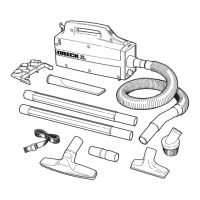Increase Quality Through Interaction with the Field
13. Grip
a. Extract two screws as indicated in Picture 1. These two screws
will look like the screw 2 a. All of the other handle tube screws
look like 2 b.
2
1
b. Extract the six screws indicated
a b
c. Internal view – service the electrical, power button, cord wrap
and grip as needed.
Increase Quality Through Interaction with the Field
19
