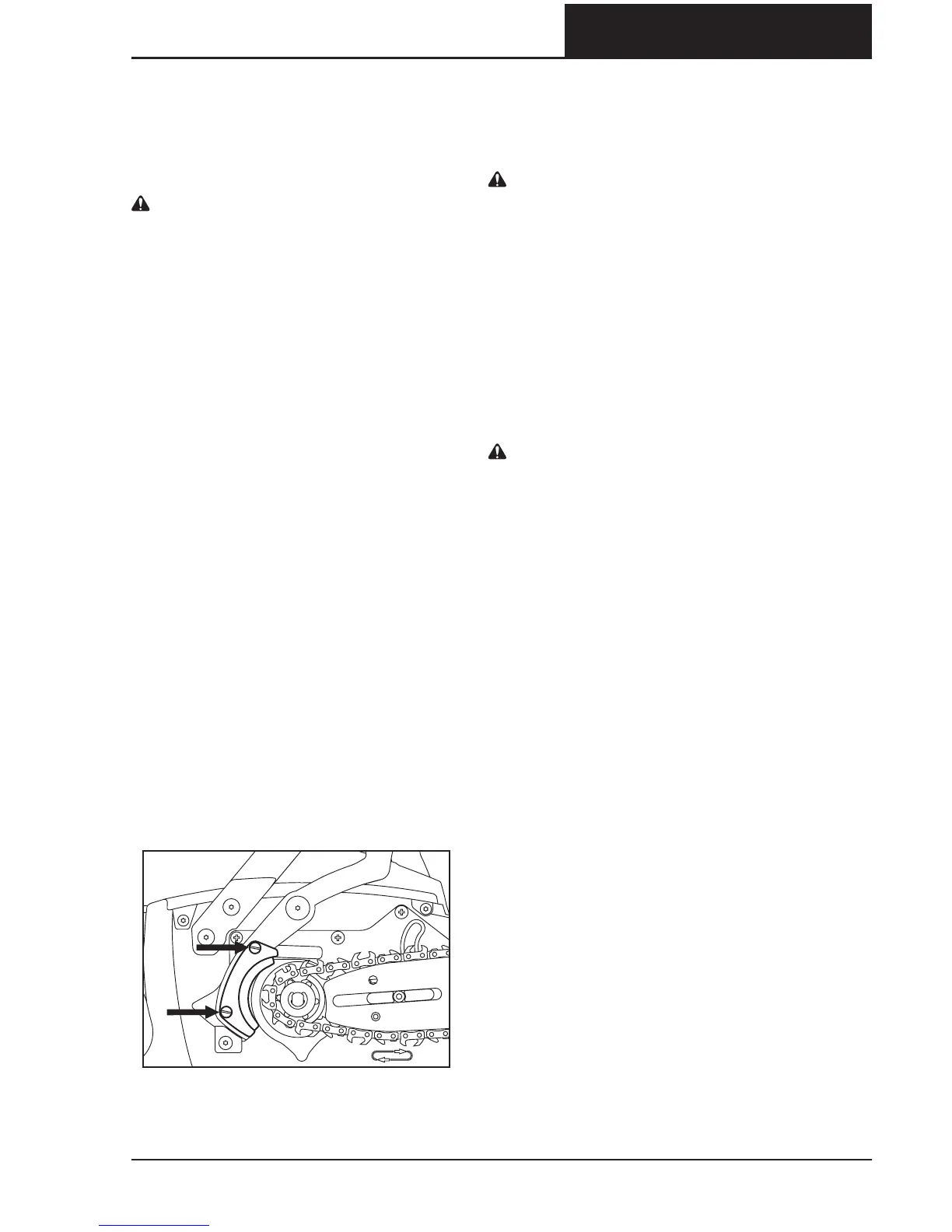27
OREGON® PowerNow™ 40V MAX CHAINSAW
MODEL CS250 OPERATOR’S MANUAL
F/N 547361 RevAD © 2011 Blount, Inc.
MAINTENANCE AND CLEANING
REPLACING THE
SHARPENING STONE
CAUTION: REPLACE
POWERSHARP® SAW CHAIN AND
THE SHARPENING STONE AT THE
SAME TIME. FAILURE TO DO SO
COULD RESULT IN DECREASED
PERFORMANCE OR DAMAGE TO
THE CHAIN AND/OR SHARPENING
STONE.
IMPORTANT: THE POWERSHARP®
INTEGRATED SHARPENING
SYSTEM IS FOR USE ONLY WITH
POWERSHARP® CHAIN.
With the chainsaw off and cool and the
batterypackremoved,removetheside
cover by removing the side cover knob.
Installthenewsharpeningstoneas
follows:
•Removethetwoscrewsholdingthe
sharpeningstone.Removethestone
(Fig.29).
•MakesurethePowerSharp®leverand
surroundingareaarefreeofdebris.
•Placethenewstoneinplace.Replace
the screws and tighten snugly.
•Reinstallsidecoverandtightenthe
side cover knob.
Fig. 29
BATTERY PACK MAINTENANCE
WARNING: THERE ARE NO
USER SERVICEABLE PARTS INSIDE
THE BATTERY PACK. DO NOT
DISASSEMBLE.
Lithium ion batteries have a
predeterminedoperatinglife.Ifthe
operatingtimeshortensexcessively,this
meansthebatteryisattheendofits
usefullife.Replacethebatterypack.
CLEANING
CAUTION: WHEN CLEANING
THE CHAINSAW POWER HEAD, DO
NOT IMMERSE IN WATER OR OTHER
LIQUIDS.
SAW
•Removebatterypackbeforecleaning.
•Removewoodchipsandotherdebris
fromthebatteryport.Makesurethe
contacts are clean and dry.
•Afteruse,cleandebrisfromthechain
andguidebar.Wipepowerheadwitha
cleanclothmoistenedwithamildsoap
solution. Never use harsh cleaners or
solvents.
•Alwayscleanoutwoodchips,sawdust,
anddirtfromthebargroovewhen
replacingthesawchain.
BATTERY PACK
Ifthebatterypackterminalsaredirty,
cleanthemwithasoft,dryclothpriorto
use. Dirt or oil on the contacts can cause
apoorconnection,resultinginlossof
powerorinabilitytofunction.
CHARGER
Aswiththebatterypack,dirtyterminals
cancauseapoorconnection.Be
surethechargerisunplugged.Clean
terminals with a dry, clean cloth.
