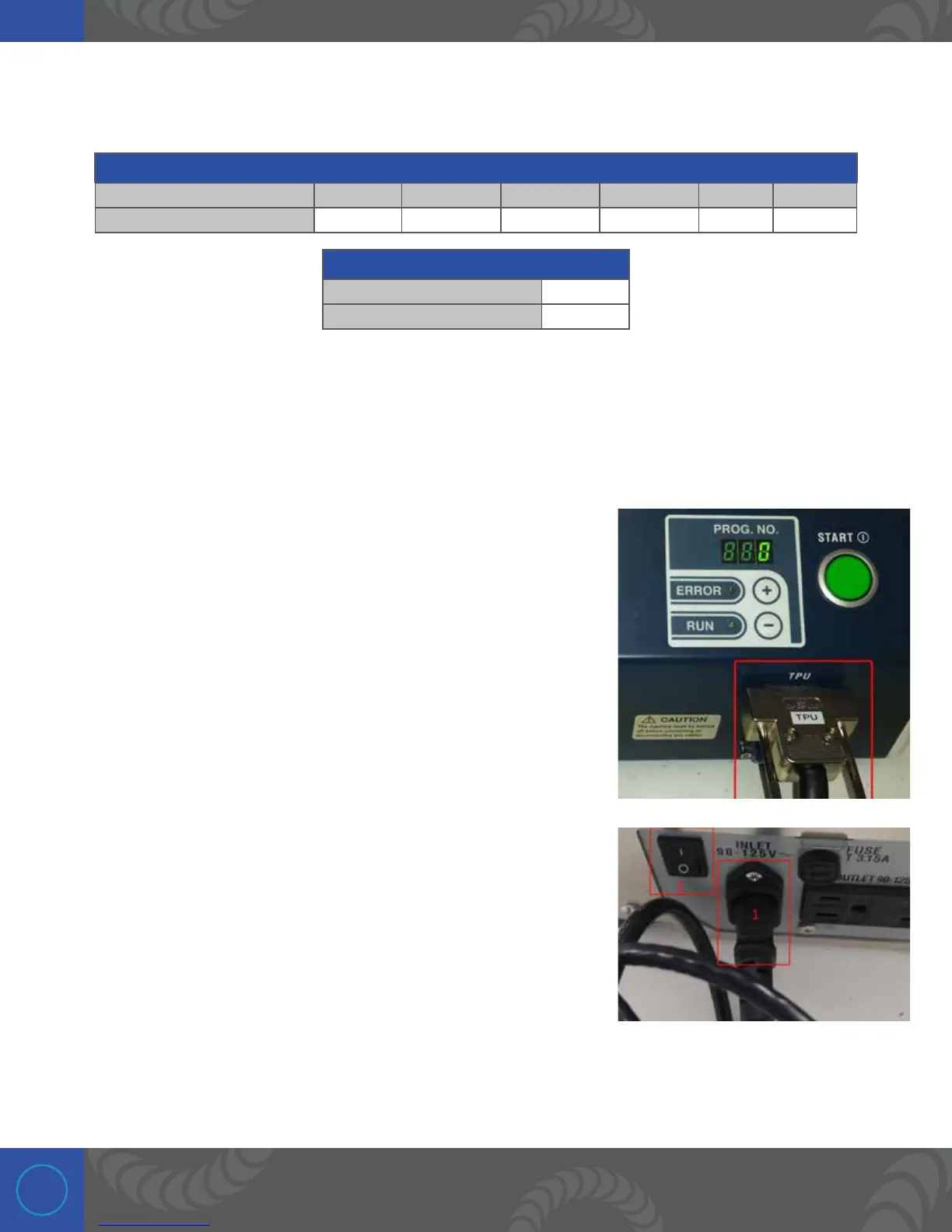16
GENERAL SETTINGS
Chapter 5: Welding with Pendant
Step 1:
Connect the hand-held control unit/ pendant to the TPU port on the
front of the CNC table.
Step 2:
1. Plug in the power cord on the back of the CNC table.
2. Power on the CNC table using the power switch on the back of the
CNC table.
3. If not already on, turn on the Orion 250i2 and the weld head.
GENERAL SETTINGS
Application Tip Shape Waveform Ignition Agitation Length Power
Copper (0.015 - 0.020) Flat Triangle Standard + None 40 ms 11 kW
IGNITION SETTINGS
Tip Lift Off Delay 60 µs
Retraction Distance 1.0mm
