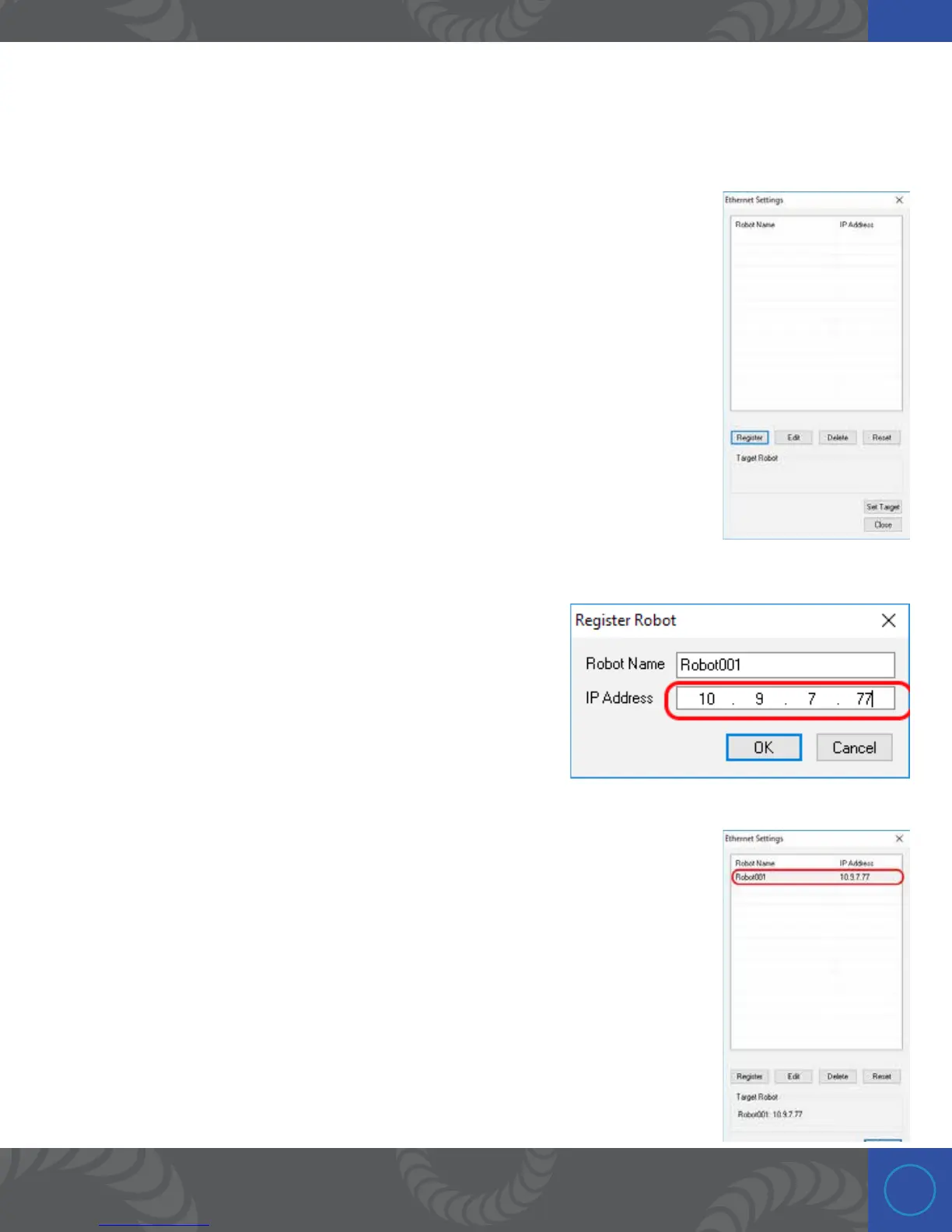27
Step 8:
Setup your fixture to the table. M4 screws can be used to mount directly to plate.
Step 9:
Install the JR-C-Points (Sunstone) software. Next, open the software.
Click on “Robot” in the menu bar, and then drop down and click on “Ethernet
Settings.”
Step 10:
Click the “Register” button, then type in the IP address of the
Janome. e Robot Name can be changed.
Step 11:
Next, select the robot by clicking on it, and then click “Set Target.” en close the
window by clicking “Close.”
