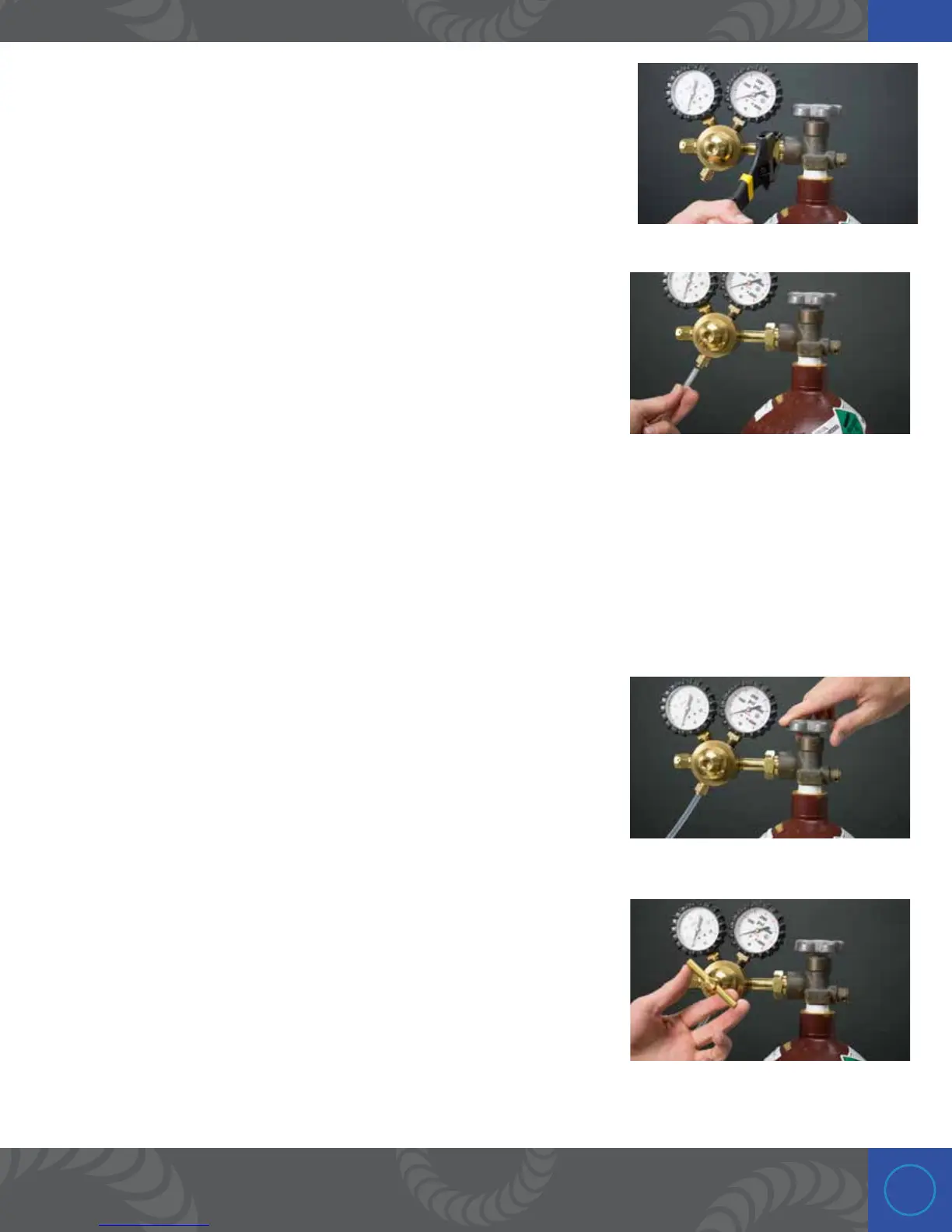7
OPTION 2: MOUNT THE WELDER TO THE SIDE OF THE CNC TABLE
STEP 1: CONNECT THE WELDER TO THE SIDE BRACKET ON THE CNC TABLE
Step 3: Connect the power cable and AC power
1. Plug the power
cable into the
back of the
welder.
2. Plug the other
end into the
power supply
box.
3. Now plug the
AC power cord
into the other
side of the power
supply box .
4. Last, plug the
end of the AC power cord into any standard 110-220VAC outlet.
Step 4: Argon Setup
Use protective shielding gas, such as 99.996% pure Argon (Argon 4.6) or higher.
1. Ensure that your shielding gas tank is securely fastened to a stationary point near the
welding area.
1. 2.
3.
2. Turn the regulator dial COUNTER CLOCKWISE (closed) until it is fully
backed out to prevent over-pressurization of the line.
3. Screw the gas regulator onto the shielding gas tank.
4. Connect one end of the gas tubing into the gas regulator. It will stop
when it is fully connected. Tug gently on the tube to verify a tight fit.
5. Insert the other end of the gas tubing into the gas port on the top of
the weld head. It will stop when it is fully connected. Tug gently on the
tube to verify a tight fit.
6. Open the gas tank slowly. e dial on the right should pressurize and
the dial on the right should remain at zero (when the regulator dial is
fully backed out – see step 2).
7. Slowly turn the regulator dial CLOCKWISE until the gas pressure
reads between 7-10 psi. (is will adjust the dial on the left side of the
regulator.)
