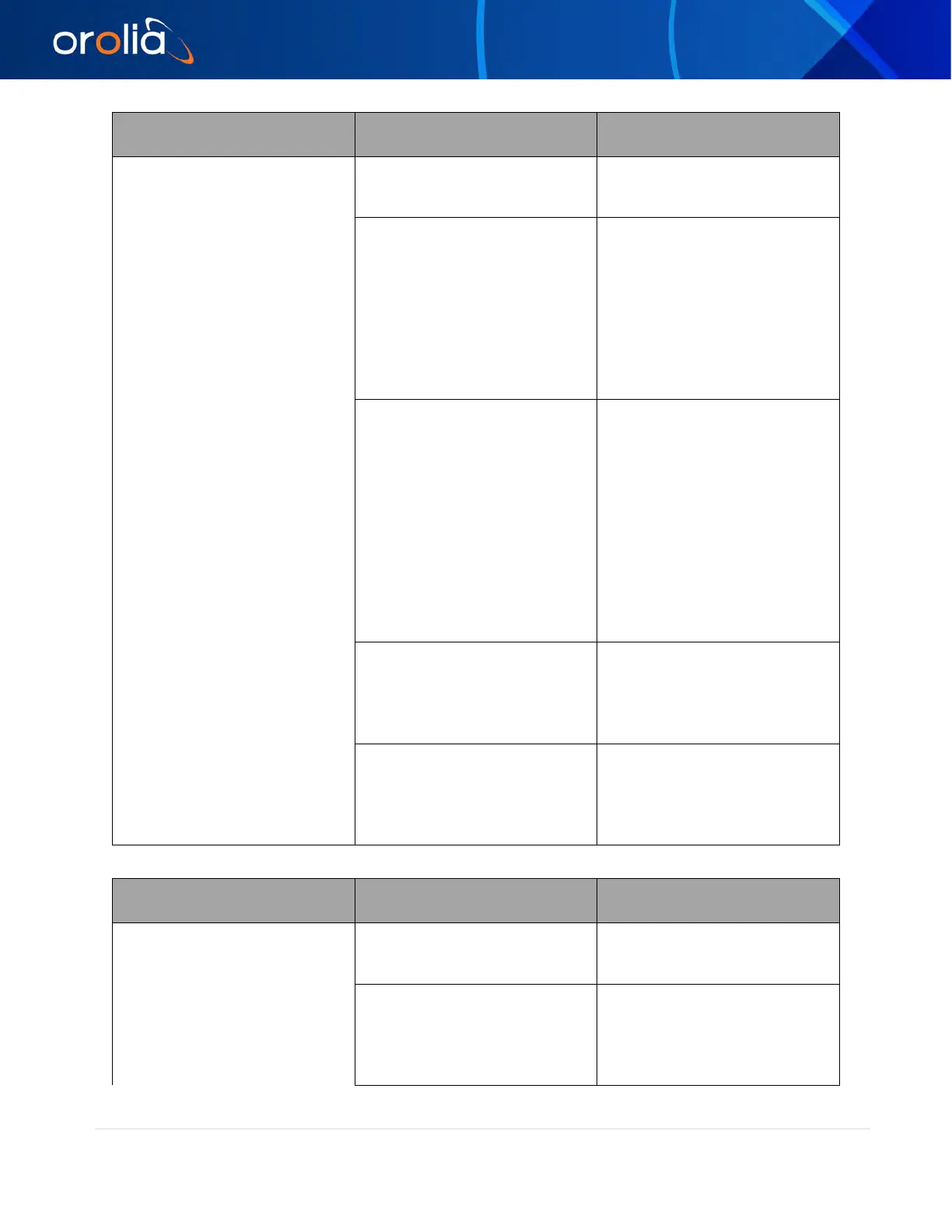46 | EdgeSync Manual rev 1 orolia.com
Symptom Probable Cause Recommended Action
MCE is operating in GNSS Only
mode and is not receiving the
Verify that the GNSS LED is
Green.
MCE is operating in PTP Only
mode and is not receiving PTP
Grand Master timing messages.
Verify that the PTP Port 1 or
Port 2 is connected to a PTP
Grand Master time source
through the RJ45 or SFP
connectors.
Verify that the PTP Grand
Master is providing PTP Timing
Primary / PTP Secondary
mode, or in PTP Primary /
GNSS Secondary mode and is
not receiving timing signals
from either source.
Verify that the GNSS LED is
Green.
Verify that the PTP Port 1 or
Port 2 is connected to a PTP
Grand Master time source
through the RJ45 or SFP
connectors.
Verify that the PTP Grand
Master is providing PTP Timing
The user has selected external
1PPS / ToD inputs but has not
connected the input sources.
On the EdgeSync Front Panel,
connect the 1PPS / ToD RJ45
input source. On the
Interface ::
GNSS
web page, Enable 1PPS
EdgeSync Alarm condition is
affecting inputs from the GNSS
or the PTP Grand Master.
Check the Alarms/Events Tab
Webpage for information about
any EdgeSync alarms that
might affect timing input
Symptom Probable Cause Recommended Action
MCE is operating in GNSS Only
mode and is not synchronized
Verify that the GNSS LED is
Green.
MCE is operating in PTP Only
mode and is not synchronized
to the PTP Grand Master.
Verify that the PTP Port 1 or
Port 2 is connected to a PTP
Grand Master time source
through the RJ45 or SFP