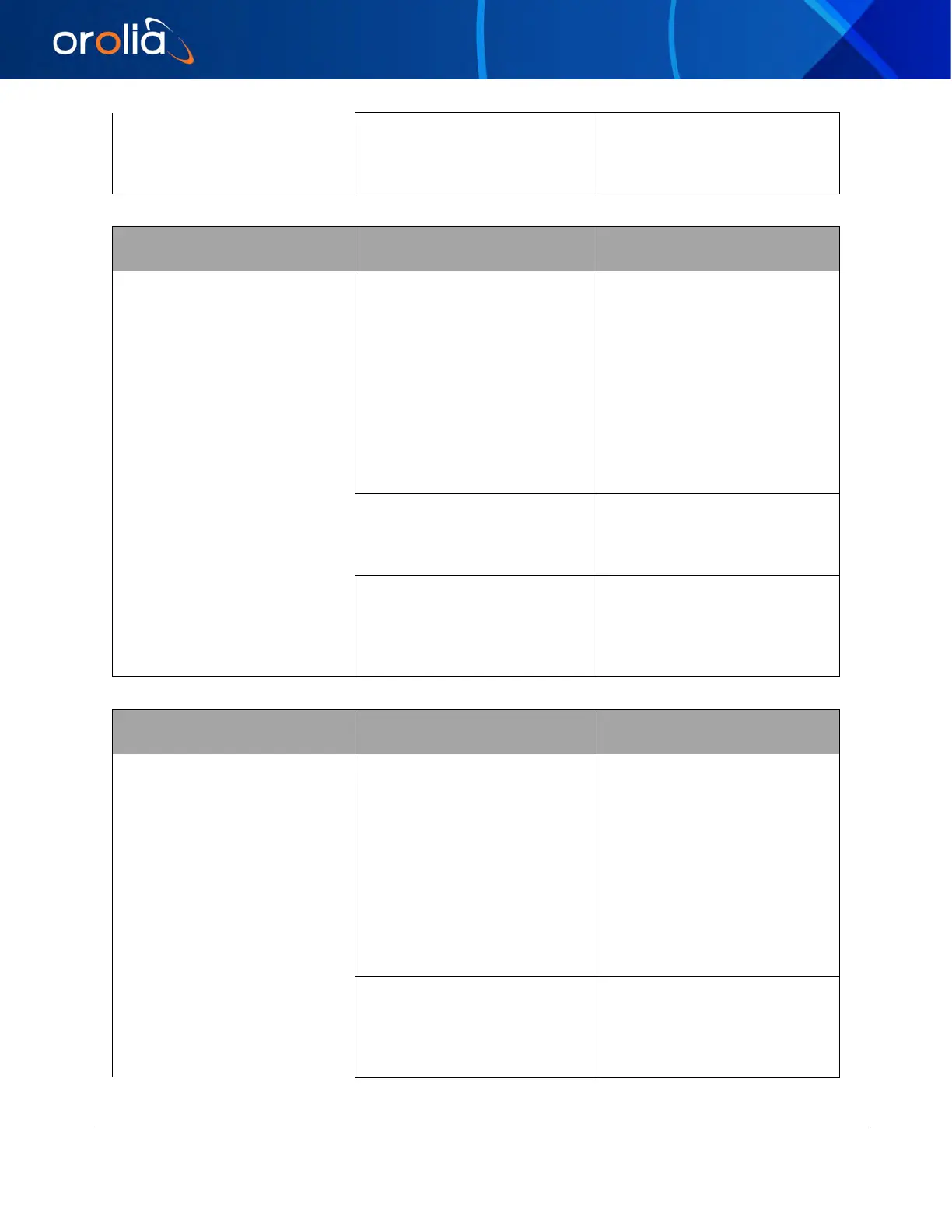48 | EdgeSync Manual rev 1 orolia.com
EdgeSync Alarm condition is
affecting inputs from the GNSS.
Check the Alarms/Events Tab
Webpage for information about
any EdgeSync alarms that
might affect GNSS input signals.
Symptom Probable Cause Recommended Action
Interface :: PTP Timing Ports
Webpage – Link State not up
PTP Timing Port 1 or Port 2 IP
address configuration is
incorrect.
Verify that IP configuration for
Port 1 and Port 2 is correct on
the
Interface :: PTP Timing
Ports Webpage.
Verify that the network
routers/switches/hubs
between the EdgeSync Port 1
and Port 2 and the timing
network are properly
Port 1 and Port 2 are in the
same network / subnet as the
MGMT port.
Make sure that the IP addresses
of Port 1, Port 2 and MGMT
port are on different
EdgeSync Alarm condition is
affecting Timing Ports Link
State.
Check the Alarms/Events Tab
Webpage for information about
any EdgeSync alarms that
might affect Timing Ports Link
Symptom Probable Cause Recommended Action
Interface::MGMT Port Webpage
– Link State not up
configuration is incorrect.
Verify that IP configuration for
MGMT Port is correct on the
Interface :: MGMT Port
Webpage.
Verify that the network
routers/switches/hubs
between the EdgeSync MGMT
Port and the management
network are properly
network / subnet as the timing
ports.
Make sure that the IP address
of the MGMT port and the
addresses of Port 1 and Port 2
are on different