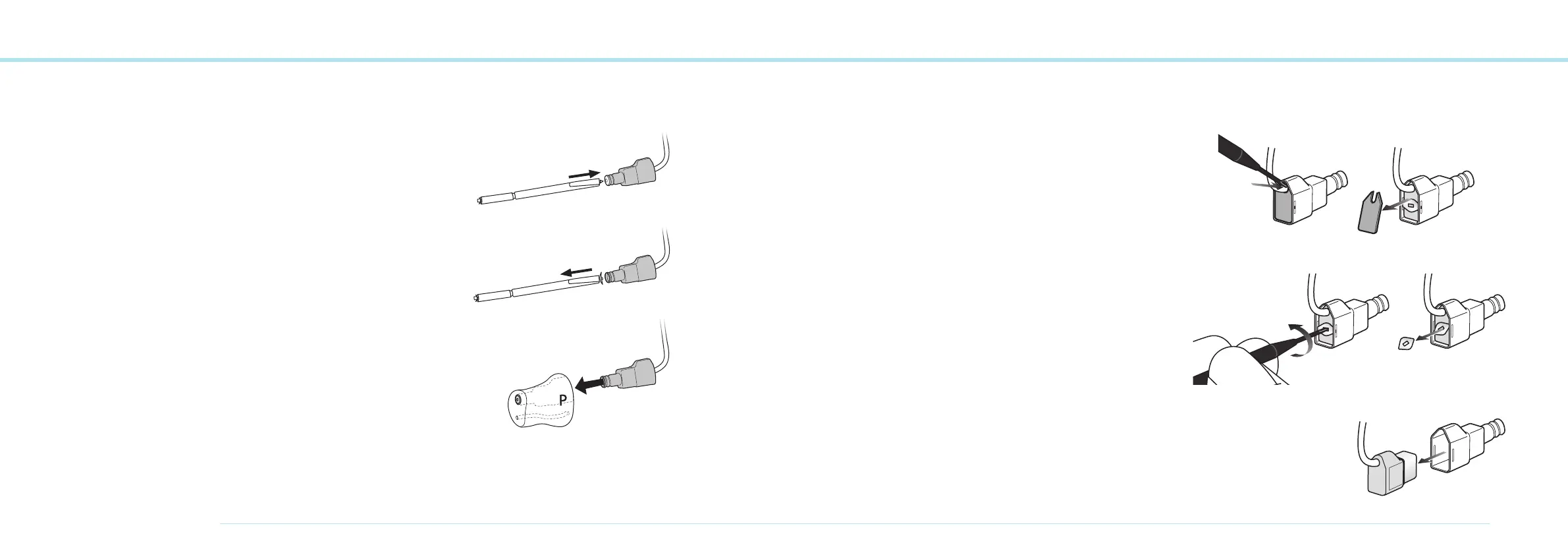34
OTICON AGIL FITTING GUIDE
35
As an option to the Power Mould, a transparent Power Micro
Mould is available. In Genie, the Power Micro Mould is selected
as “Power Mould”.
Attaching this to the Power Receiver requires a Power Adapter
to be mounted on the Receiver.
Before clicking the Power Micro Mould onto the Power
Receiver, the WaxStop filter must be removed from
the Power Adapter (1 and 2).
A WaxStop filter is placed in the Power Micro Mould.
Insert the Power Receiver into the Power Micro Mould
until a click is heard (3).
Notice: The Power Micro Mould is a cosmetically good alterna-
tive. It is easy to maintain and very robust. Due to the Adapter
placed inside the Mould, the minimum size will be larger than
the Power Mould. Therefore the candidacy of clients must be
assured by judging sufficient ear canal space.
Power Micro Mould Power Adapters
When replacing the Receiver unit in a Power Mould using
a Receiver unit from the RITE Power shop kit:
1. First remove the cover by very gently sliding the screw-
driver between the tube and the cover and applying a slight
upward pressure.
2. Using the screwdriver, turn the locking plate counterclock-
wise by approx. 45 degrees. You will feel a slight release
and then remove the plate.
3. Pull the Receiver unit out from the adaptor.
4. Attach new Receiver gasget as shown on page 36.
5. Follow instructions on page 31 to attach a new Receiver
to Mould.
1
2
3
1
2
3