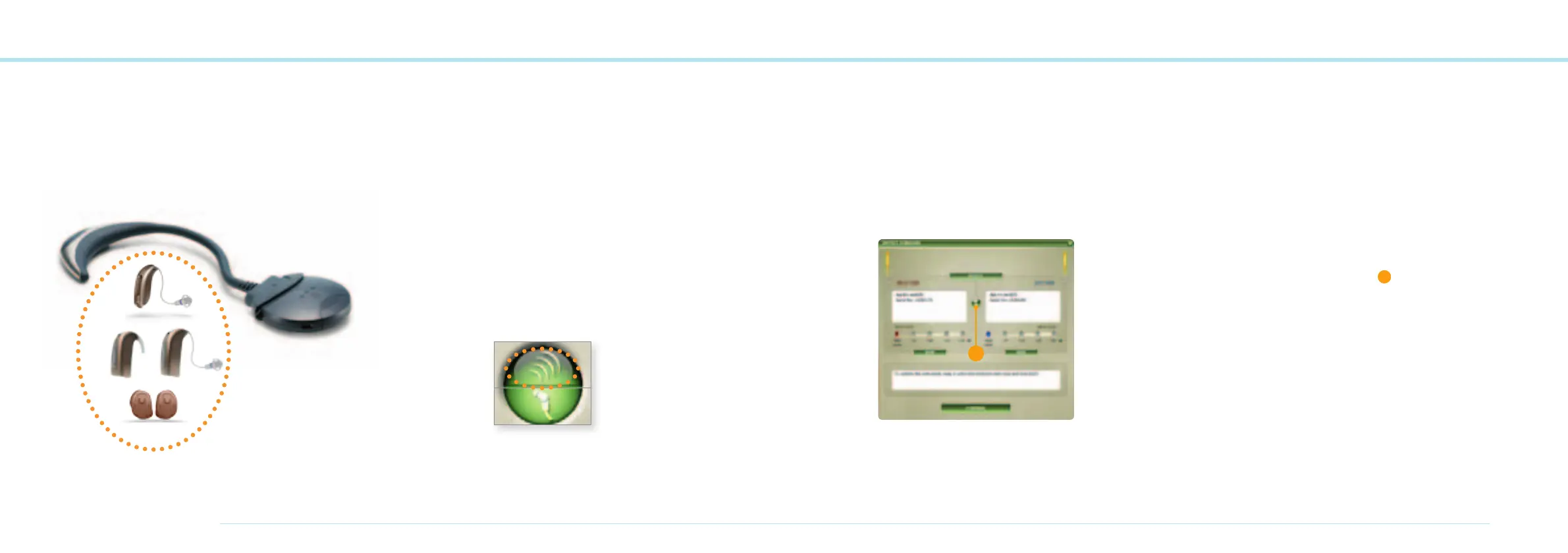44
OTICON AGIL FITTING GUIDE
45
nEARcom
Cordless programming
Wired programming
For greater flexibility and comfort use nEARcom without
cables to fit Oticon Agil instruments.
(CIC/MIC instruments cannot be programmed by nEARcom).
Detect the instruments
1. Switch on the instruments using fresh batteries.
2. Lay nEARcom on the table and place the instruments
in the middle of the neck loop.
3. Click Detect for cordless programming.
Instruments which have never been programmed must be
assigned to the correct side – left and right – in Genie.
Use a BEEP test as follows:
To identify the instrument place it in the middle of the
neck loop and click BEEP. The instrument will beep for
6 seconds.
While the instrument is beeping, remove it from
nEARcom and listen to it.
If the instrument does not beep, return it to the middle of
the neck loop, click Change side icon
1
and click the same
BEEP. Listen to the instrument again.
Click Continue and proceed with the programming.
1