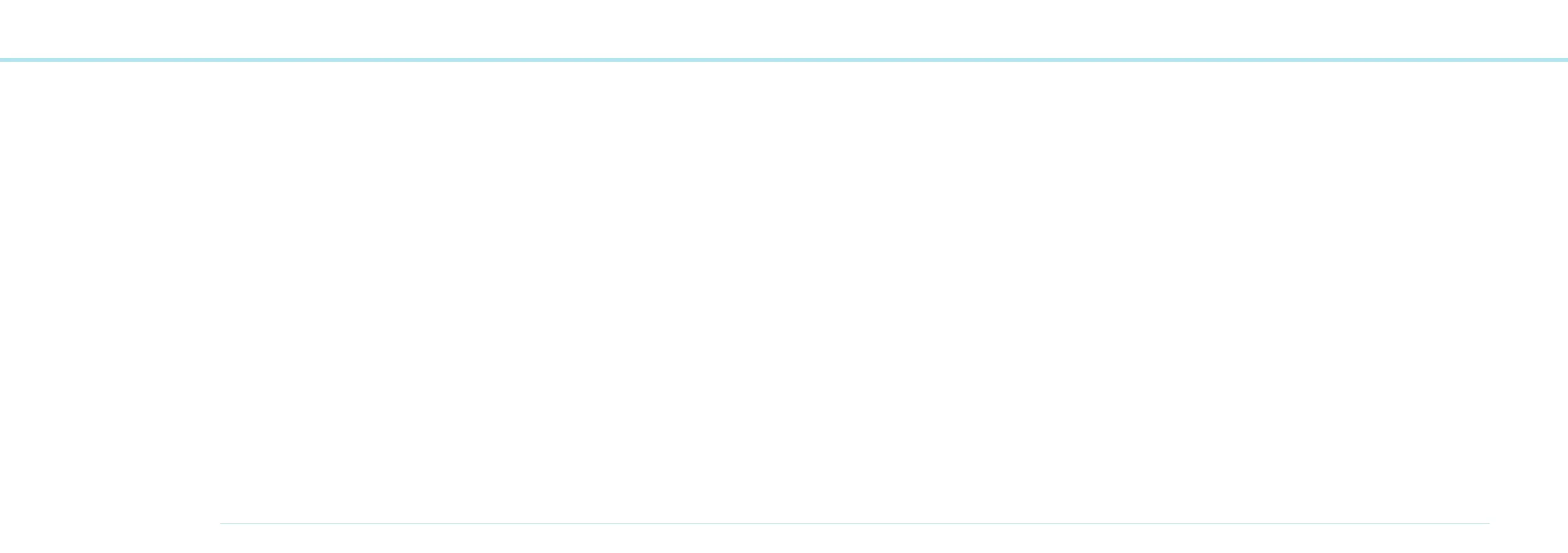80
OTICON AGIL FITTING GUIDE
81
Pairing
Prepare the mobile phones:
1. Refer to the manual of the mobile phone for detailed
instruction on how to conduct the pairing (normally, it is
referred to as “find new Bluetooth device”). Set up the
mobile phone as instructed.
Note: For further information refer to the pairing guide located
on www.oticon.com
Prepare Streamer:
2. Assure that the key lock is deactivated.
3. Press Streamer Connect button for 5 seconds until
the blue light starts flashing rapidly.
The two devices are now establishing a connection to each
other.
Mobile phone handling:
4. When the mobile phone has received Streamer information,
‘Streamer x.y’ will appear in the display.
5. Go to ‘Streamer x.y’ in the mobile phone display and
press select.
6. You will now be prompted for a pincode: all Streamer pin-
codes are four zeros (0 0 0 0) – note, that just like for other
pincodes the 0’s most probably will appear as asterisks (*).
7. Streamer and the mobile phone are now paired.
The pairing is done only once. If the phone is switched off or
Streamer is out of battery, the units will remained paired when
turned on again.
Daily Use
Phone calls with Streamer
Streamer must be within 10 meters of the mobile phone.
The connection must be active in order for Streamer and
mobile phone to work:
Press and hold the Connect button for 2 seconds until the blue
light turns on. After one minute the blue light will automati-
cally go into sleep mode (slowly fading on/off every 5 seconds)
to prolong battery lifetime.
Streamer and mobile phones
To turn off the blue light immediately, activate the key
lock slider.
Incoming calls
A ringing tone is heard in the hearing instruments and
the green rim light around the Phone button flashes.
Answer
Press Streamer’s Phone button shortly. Streamer answers
the call and the green rim light will switch to constant light.
The call is now directed into the hearing instruments.
Talk in direction of the microphone on Streamer.
Reject call
Long press on the phone button will reject the call.
Hang up
Press Streamer’s Phone button shortly. Streamer hangs up the
call, the green rim light turns off and the hearing instruments
return to the previous program.
Make a call
Use the mobile phone to make the call (assuming that Connect
is on the mobile phone will automatically connect to Streamer).
When the call goes through, talk into Streamer – do not press
the Phone button on Streamer.