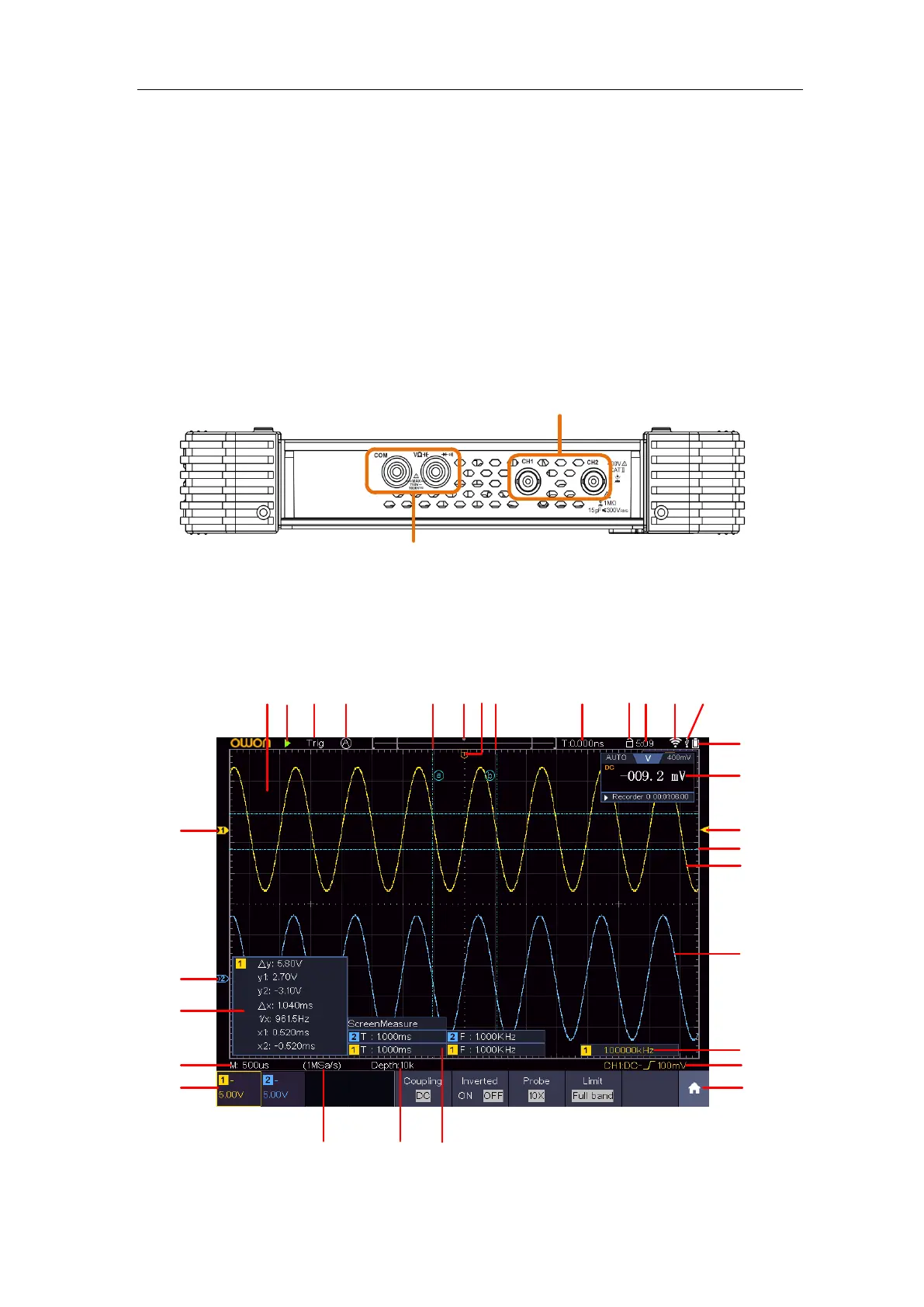3.Junior User Guidebook
Output → Output).
3. USB Device port: It is used to transfer data when external USB equipment
connects to the oscilloscope regarded as "slave device". For example: to use
this port when connect PC to the oscilloscope by USB.
4. USB Host port: It is used to transfer data when external USB equipment
connects to the oscilloscope regarded as "host device". For example: Saving
the waveform to USB flash disk needs to use this port.
5. LAN port: the network port which can be used to connect with PC.
6. Connector for the DC power source via an AC-DC adapter
Top Panel
Input connectors of channels
Input connectors of multimeter
Figure 3-3 Top Panel
User Interface Introduction
1
3
9
16
28
25
6
8
10
12
15
13
18
23
29
7
11
26
2
4
5
24
5
21
19
20
22
27
17
14
Figure 3-4 Illustrative Drawing of Display Interfaces
