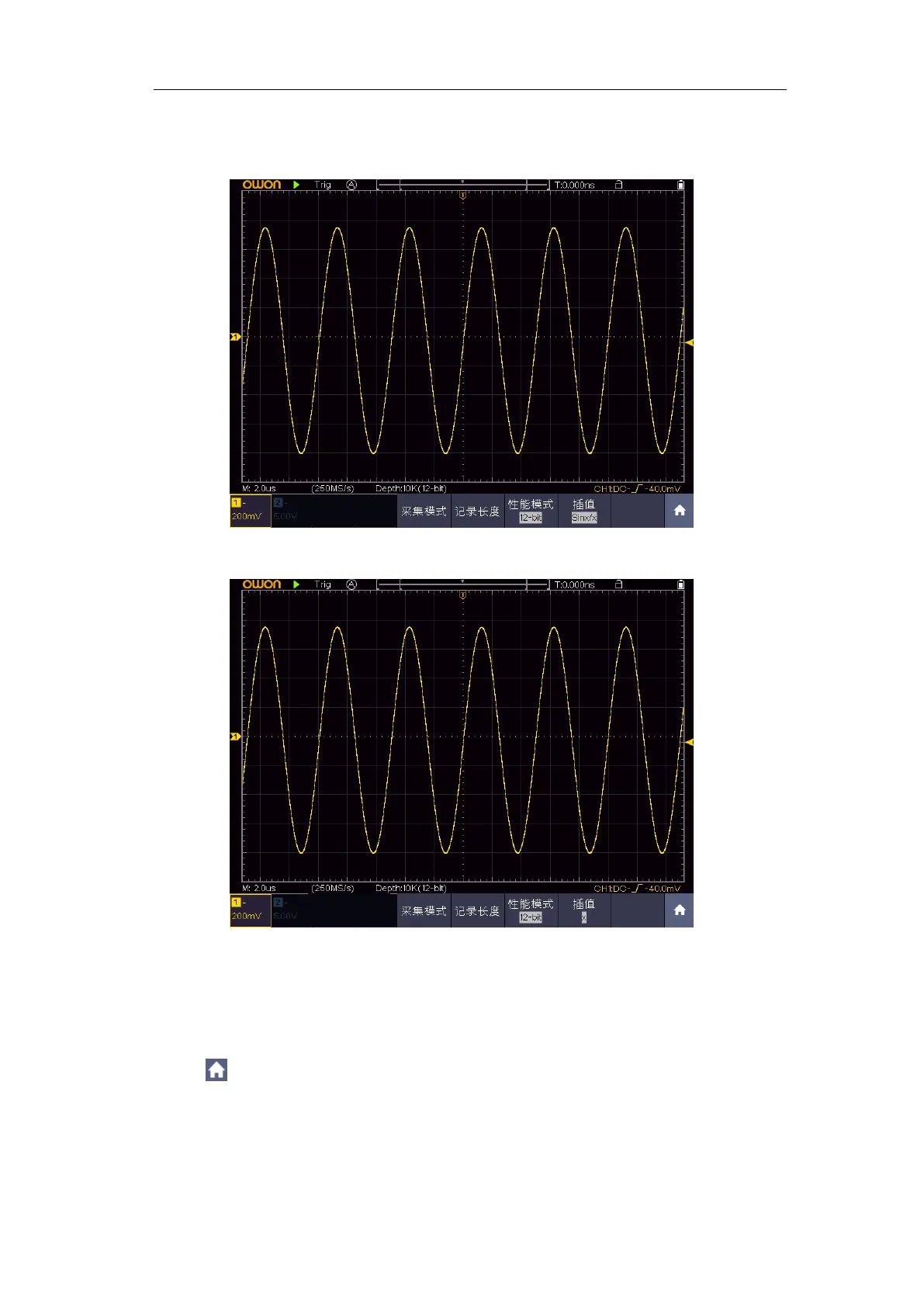4.Advanced User Guidebook
method is suitable to rebuild the straight-edged signals, such as square or
pulse wave.
Figure 4-4 Sine(x)/x interpolation
Figure 4-5 Linear interpolation
Implement the Auxiliary System Function Setting
●Config
Click to call up the menu panel. Click the Utility softkey on panel, select
Function in the bottom menu, select Configure in the left menu.
The description of Configure Menu is shown as the follows:
