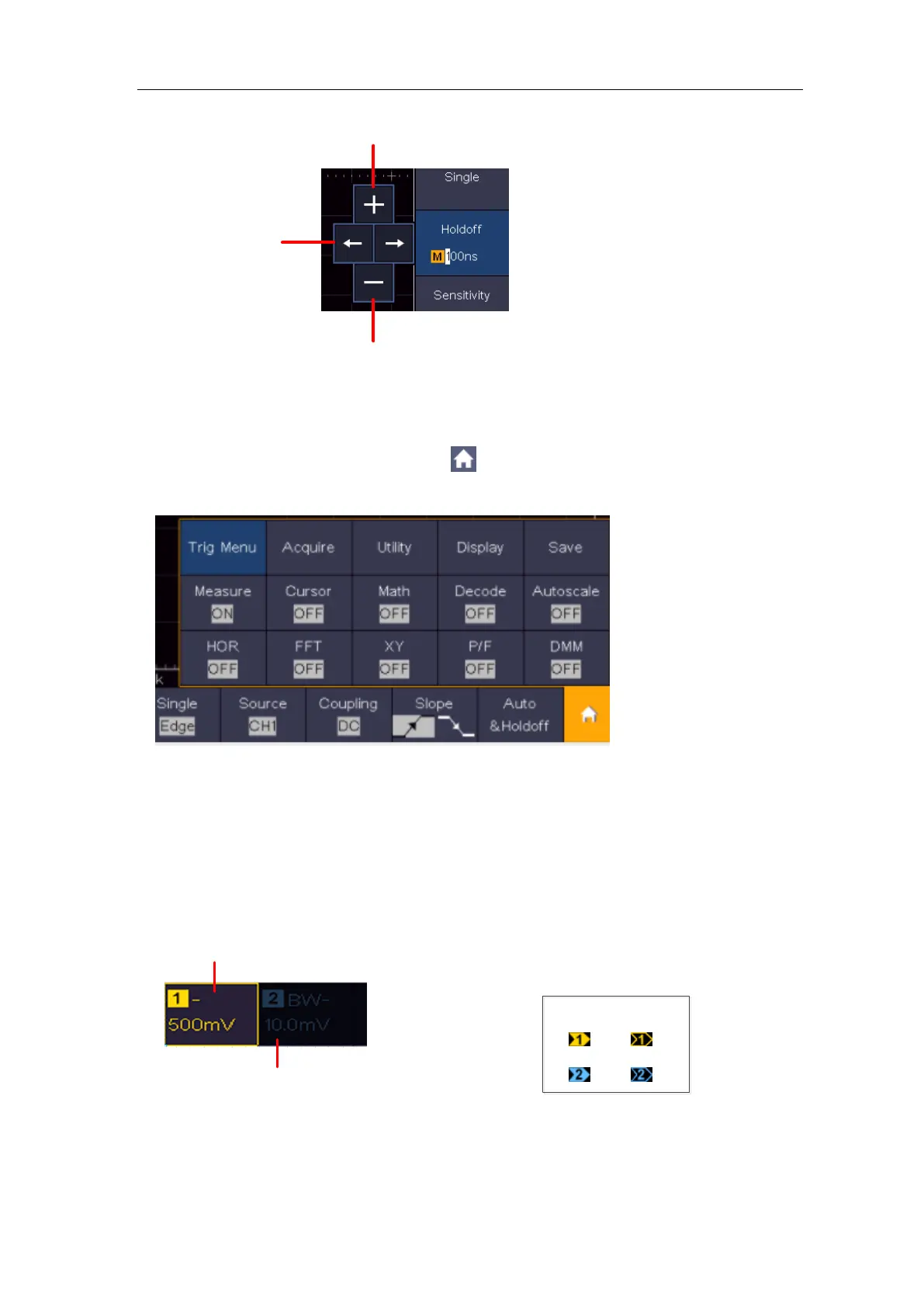3.Junior User Guidebook
Click to increase the
value of cursor position
Move the cursor
Click to decrease the
value of cursor position
Scroll the list: If there is a scroll bar in the left menu, you can swipe up and
down to scroll the list.
Touchable menu panel: Click the
icon on the right bottom of the display
area, a menu will be shown. Click to enter the corresponding function menu.
When OFF is shown, click to turn on the function, and enter the menu.
When ON is shown and unselected, click to enter the menu, click again to turn
off.
Set the channel status: Click the channel on the left bottom of the display
area, you can turn on, select or turn off the channel. You can also touch the
channel pointer on the left side of the display area to make it in selected state.
Channel is off
Channel is on and selected
Selected
Unselected
Channel pointer
Set the horizontal and vertical position
Click in the area as shown in the figure below, the P icon will appear. Click
anywhere outside the icon to hide it.
