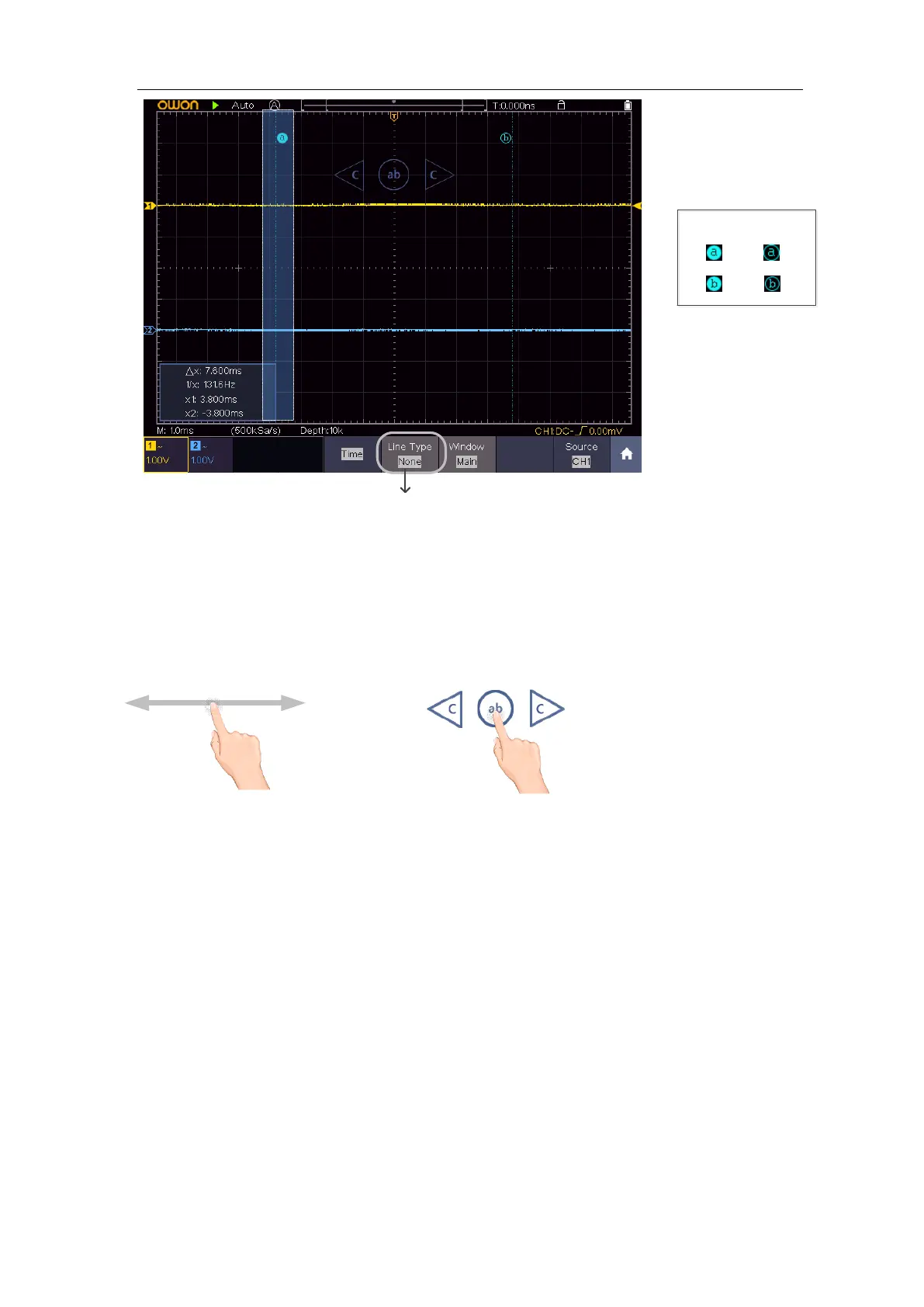3.Junior User Guidebook
Switch horizontal or vertical lines
If vertical lines are selected, drag up and down.
Cursor line
Selected
Unselected
When the C icon appears, in the full screen, swipe left/right to move the selected
line.
Click the direction buttons of the C icon to fine-turn, long-press to move
continuously. Click the center "ab" button to select a, b, or a&b.
Control the vertical
cursor line
Switch to select the lines
