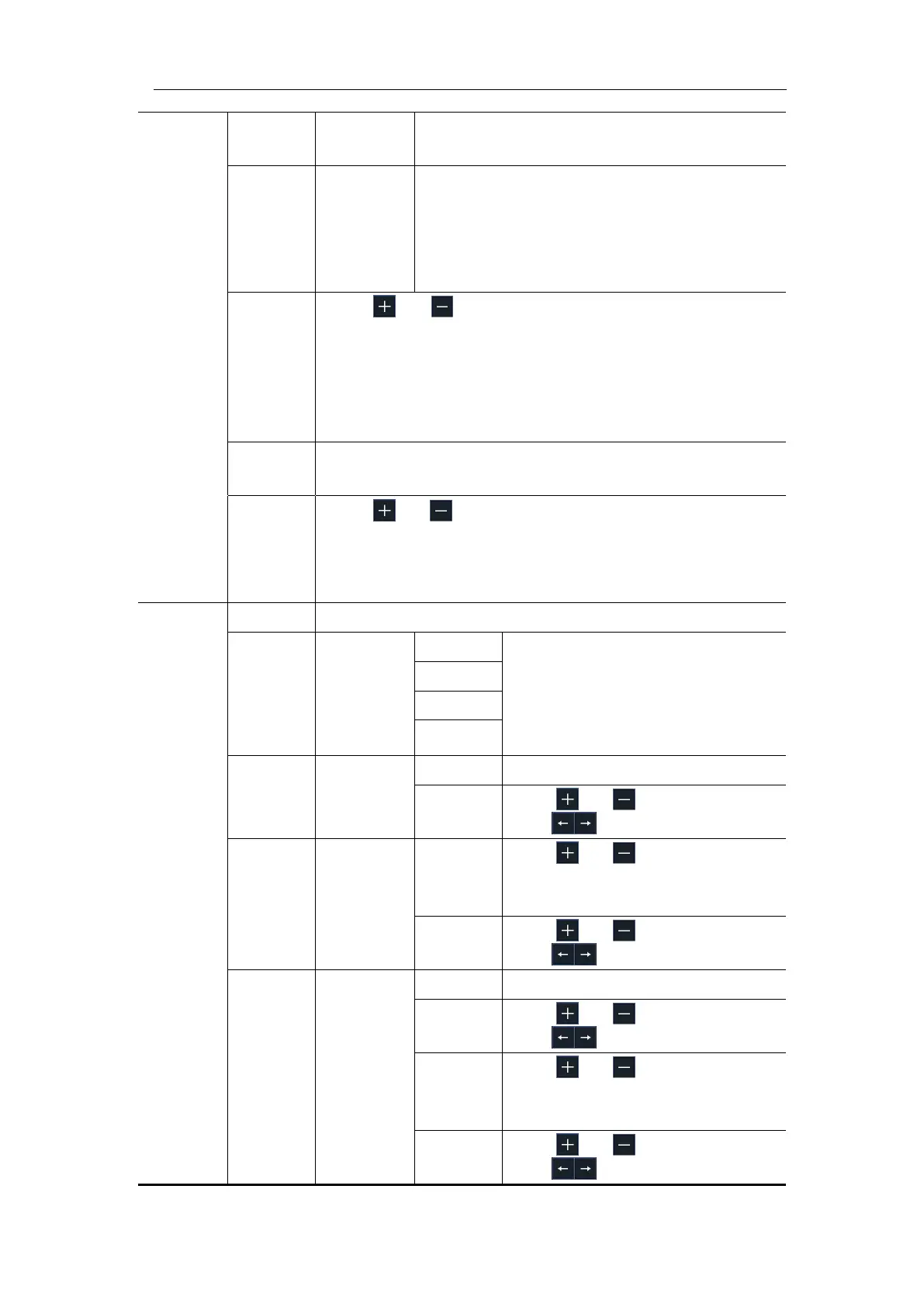4.Advanced User Guidebook
Select CH1 as the trigger source.
Select CH2 as the trigger source.
Actual CAN_H bus signal.
Actual CAN_L bus signal.
Transmission signal on the CAN signal
line.
Received signal on the CAN signal line.
Click or to set the Sample point, which is a
point within a bit’s time. The oscilloscope samples the
bit level at this point. “Sample point” is represented by
the percentage of “the time from the start of the bit’s
time to the sample point time” in the “bit’s time”. The
range is 5% to 95%.
Select from the Baud list on the left.
Click or to set the Baud. The range is 10,000
to 1,000,000.
Tip: You can select the nearest value in Common Baud, and
then adjust it in this menu.
Trigger on the start frame of the data frame.
Trigger on the selected frame.
Select Standard or Extend.
Click or to set value,
click to move cursor.
Click or to set the
number of bytes. The range is 1
to 8.
Click or to set value,
click to move cursor.
Select Standard or Extend.
Click or to set value,
click to move cursor.
Click or to set the
number of bytes. The range is 1
to 8.
Click or to set value,
click to move cursor.
