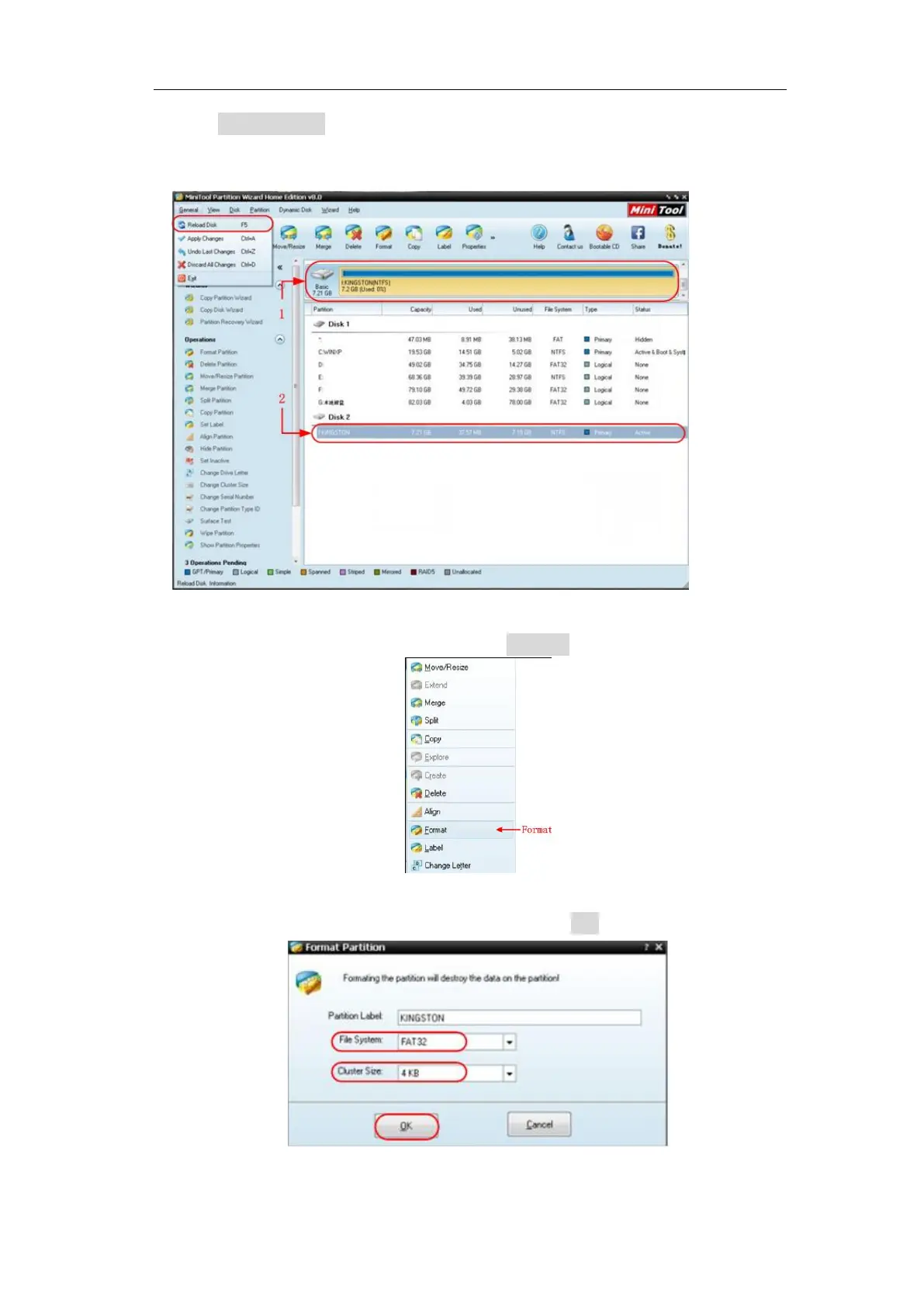4.Advanced User Guidebook
3. Click Reload Disk on the pull-down menu at the top left or push keyboard
F5, and information about the USB disk will display on the right side with
red mark 1 and 2.
Figure 4-11: Reload Disk
4. Right click 1 or 2 red mark area, choose Format.
Figure 4-12: Choose format
5. Set File System FAT32, Cluster size 4096. Click OK.
Figure 4-13: Format setting
