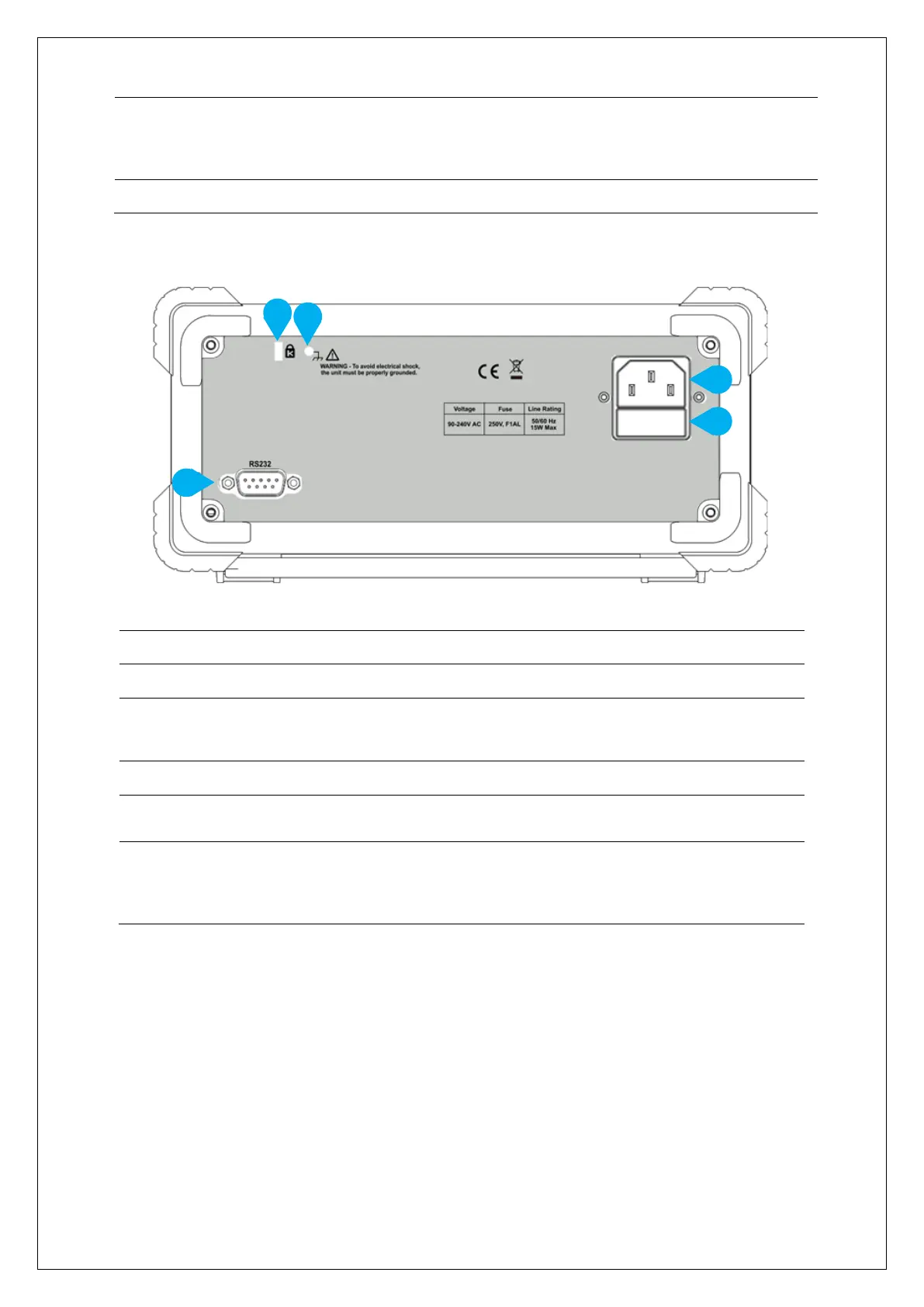2.Quick Start
Press this key to display the function list on the right menu,
select a function, if the function is supported, the reading
will be displayed in the Vice Display.
Press the key to exit dual display mode.
Rear Panel Overview
Figure 2-2 Rear panel overview
Connect the PC through this port.
250 V, F1AL
. To replace the fuse, see page
40, Appendix C: Line Fuse Replacement.
AC mains input connector.
Lock
You can lock the instrument to a fixed location using the
security lock (please buy it yourself) to secure the
8
