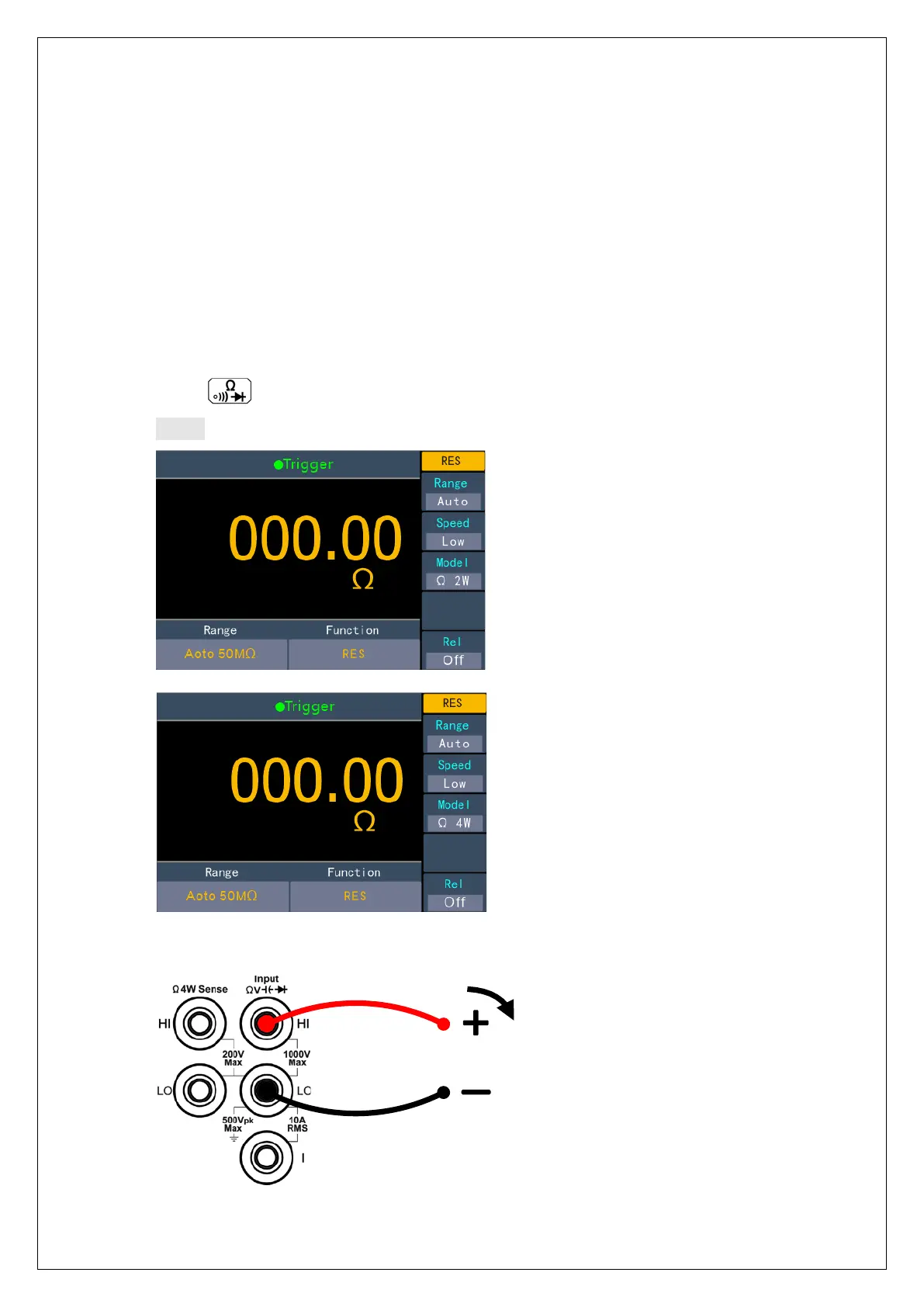3.Functions and Operations
Measuring Resistance
This section describes how to configure 2-wire and 4-wire resistance measurements.
The multimeter provides 2-wire and 4-wire resistance measurements. When the
measured resistance is lower than 100 kΩ, the 4-wire resistance measurement is
recommended to reduce the measurement error caused by test lead resistance and
contact resistance between the probe and the testing point, because these two
resistances can not be ignored any more, compared to the measured resistance.
Operating Steps:
1. Enable the Ω2W/Ω4W measurement.
Press on the front panel to enter resistance measurement mode. Press the
Model softkey to switch between Ω2W and Ω4W.
(2-wire Resistance)
(4-wire Resistance)
2. Connect the test lead.
18
