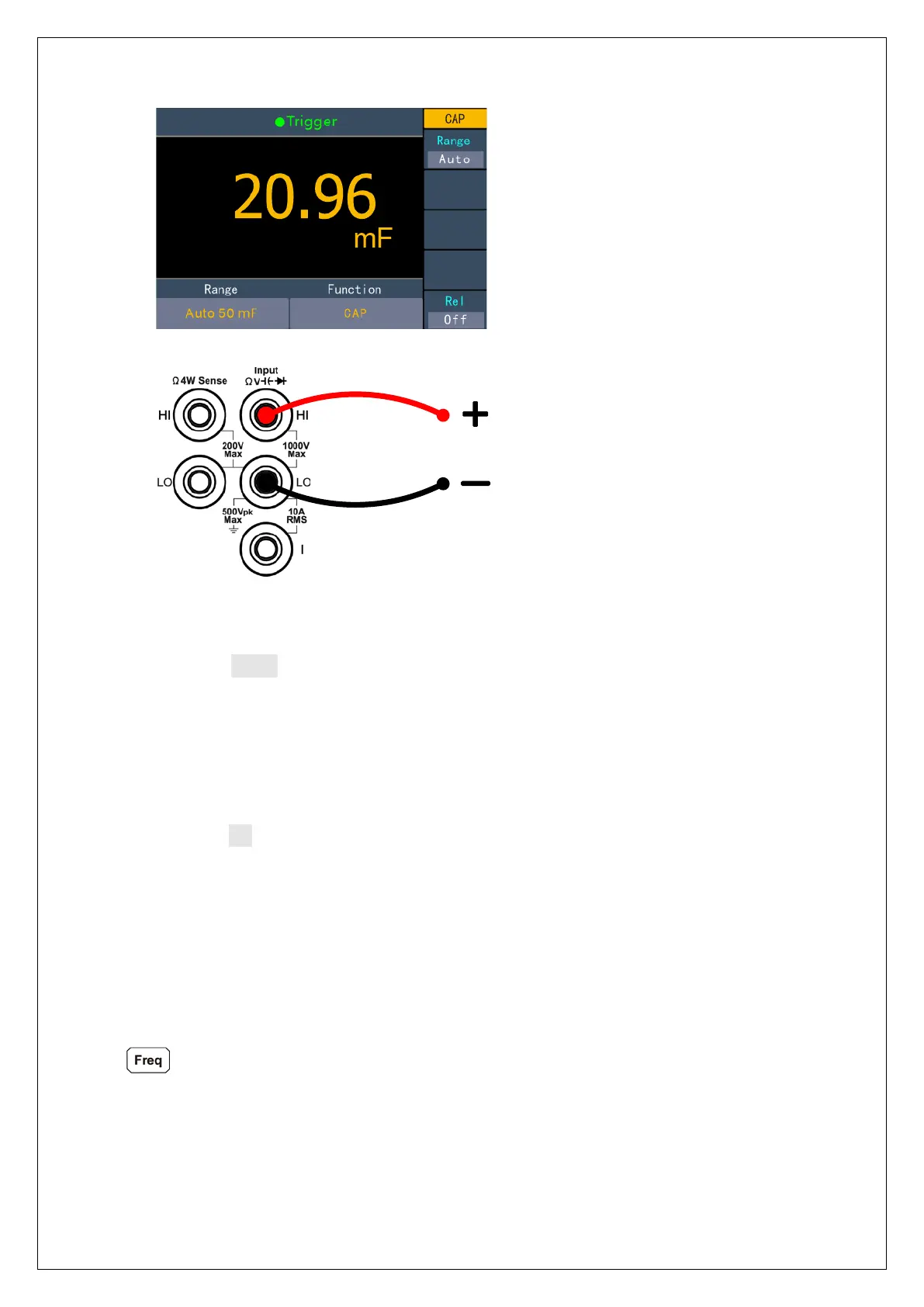3.Functions and Operations
2. Connect the test lead.
Tip: Please short contact the two feet of an electrolytic capacitor by using a test lead
before measuring the electrolytic capacitor.
3. Set the range.
Press the Range softkey to set the range. Auto range automatically selects the range
for the measurement based on the input.
Note:
1000 V input protection is available in all ranges.
10% over range for all ranges except 50000 μF range.
If the reading exceeds 50500 μF in 50000 μF range, "overload" will be displayed.
4. Set the relative value.
Press the Rel softkey to turn on or off the relative operation. For relative operation,
the multimeter subtracts the pre-specified value of REL operation from the actual
measurement result and displays the result. See page 28, Relative Value.
Measuring Frequency and Period
When measuring AC voltage or AC current, you can use the dual display function to
obtain the measured signal’s frequency and period (see page 25, Dual Display), or press
to measure the frequency or period directly.
This section describes how to configure frequency and period measurements.
Operating Steps:
1. Enable the frequency/period measurement.
22
