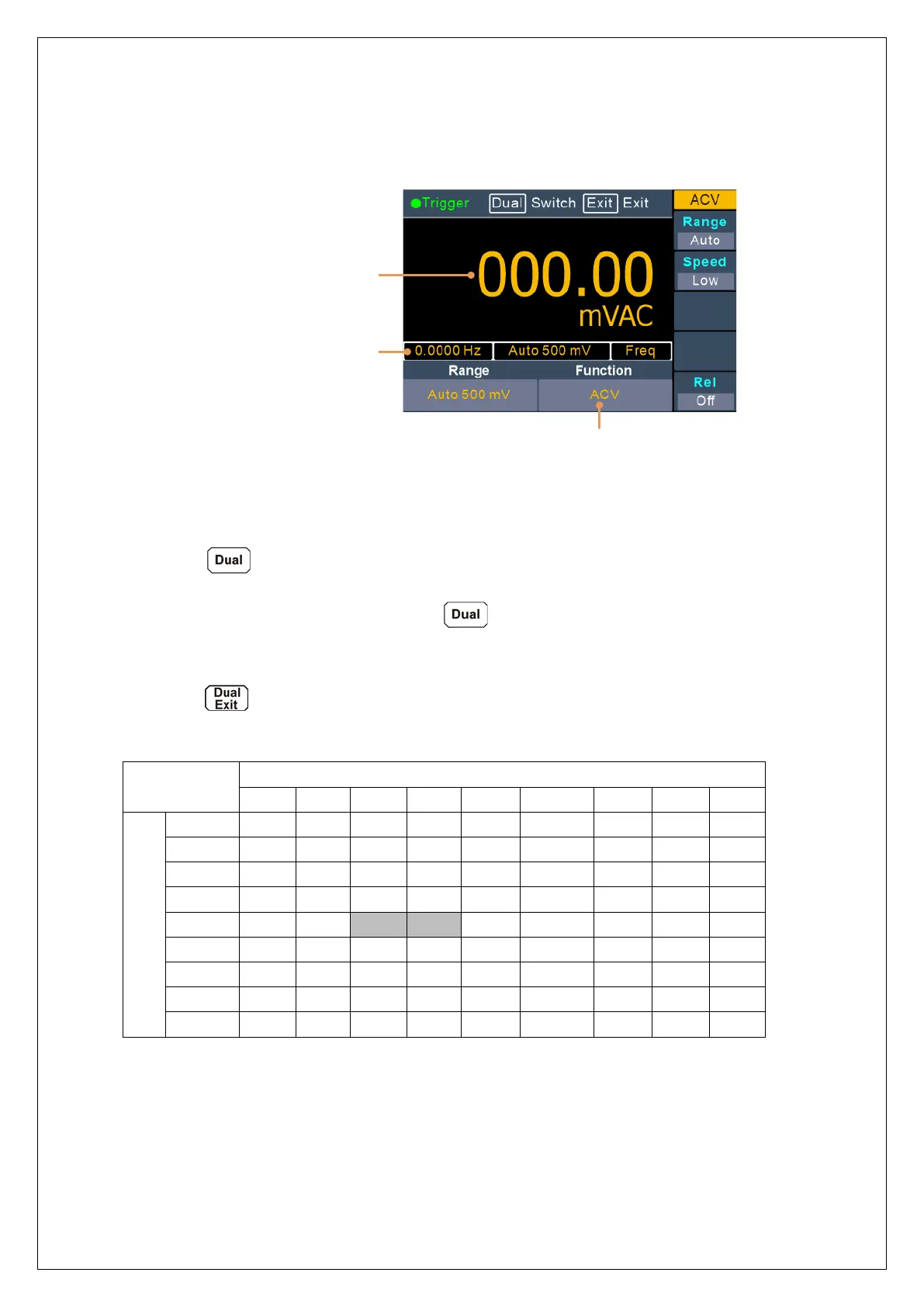3.Functions and Operations
Dual Display
Using dual display function, you can view the readings of two measurement functions
simultaneously.
Secondary function
Primary function reading
Primary function
Figure 3-1 Dual Display
Operating Steps:
1. Press one of the measurement function keys to turn on the primary measurement
function.
2. Press on the front panel, the secondary function list is shown on the right
menu, select the desired function.
3. When dual display is enabled, press to switch the primary function and the
secondary function. To configure the secondary function, you can switch it to the
primary function, configure in the right menu, then switch back.
4. Press
to disable the dual display.
The primary measurement functions and their associated secondary measurements are:
(gray back color indicates valid combinations)
Primary measurement function
Secondary
Note:
The multimeter makes the primary and secondary measurements alternately, the
primary and secondary readings update respectively.
If the Max/Min, dB/dBm, or relative value of the math operation is turned on in the
main display, the math operation is automatically turned off when dual display is turned
on.When dual display is turned on, if the Max/Min, dB/dBm or relative value is turned
on, dual display will be automatically turned off.
25
