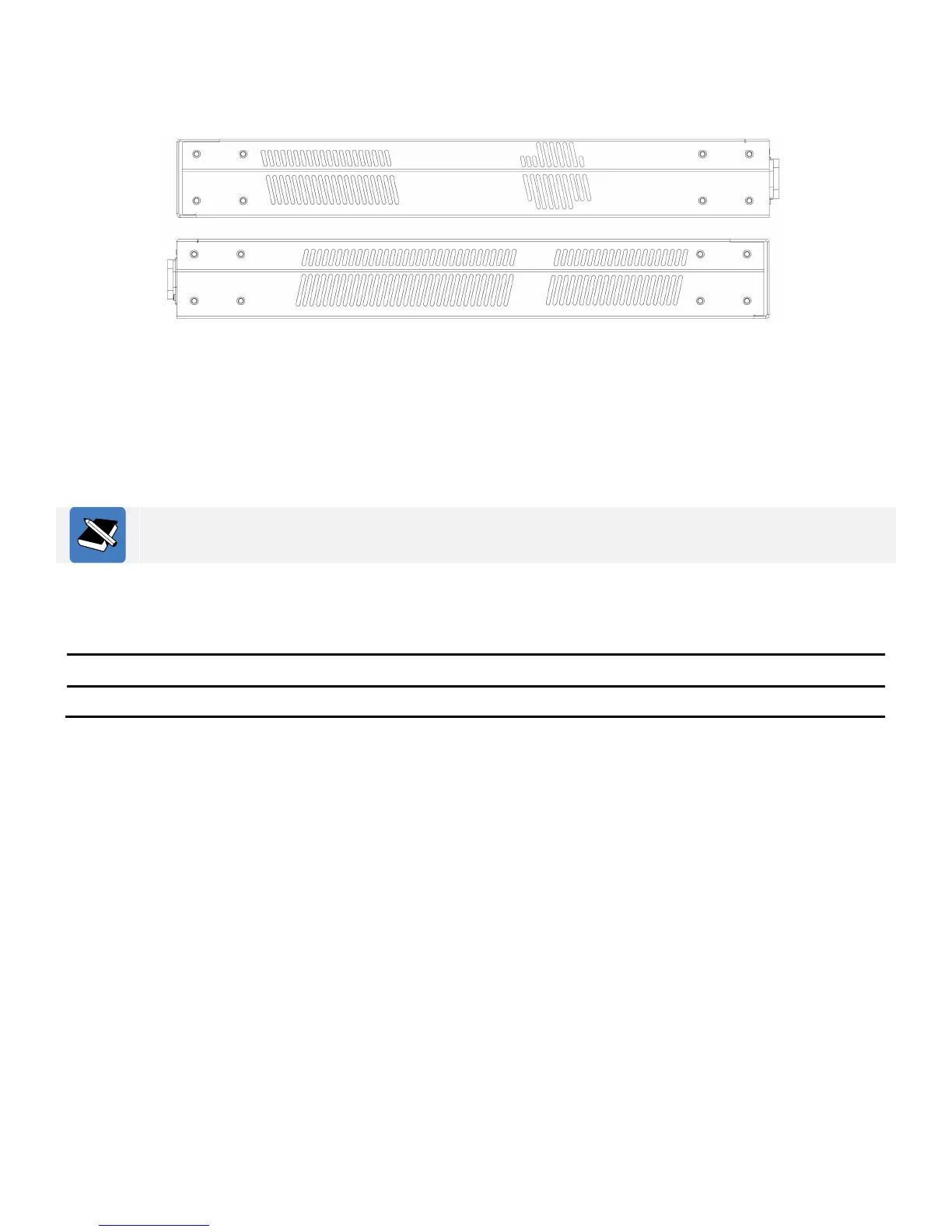S3L-24P Layer 3 Lite Managed Switch Hardware Installation Guide
5
Side panel components
The side panels of this switch feature the following components.
Figure 5 Side panels
The following table lists the components found on the side panels of the switch.
• Four frontal rack-mount bracket screw holes on each side panel.
• Four rear rack-mount bracket screw holes on each side panel.
• Three ventilation fans.
• Heat dissipation vents on each side panel.
For more information about rack-mount installation, refer to Installation into a Rack.
This switch has a built-in temperature sensor that will measure the switch’s internal temperature and then
automatically adjust the speed of the fans to either high-speed or low-speed.
The table below describes at which temperature the fans will adjust to either high or low speed.
Fans Start-up Speed Adjust to High Speed Adjust to Low Speed
3 Low Speed Rises above 37°C Falls below 34°C
