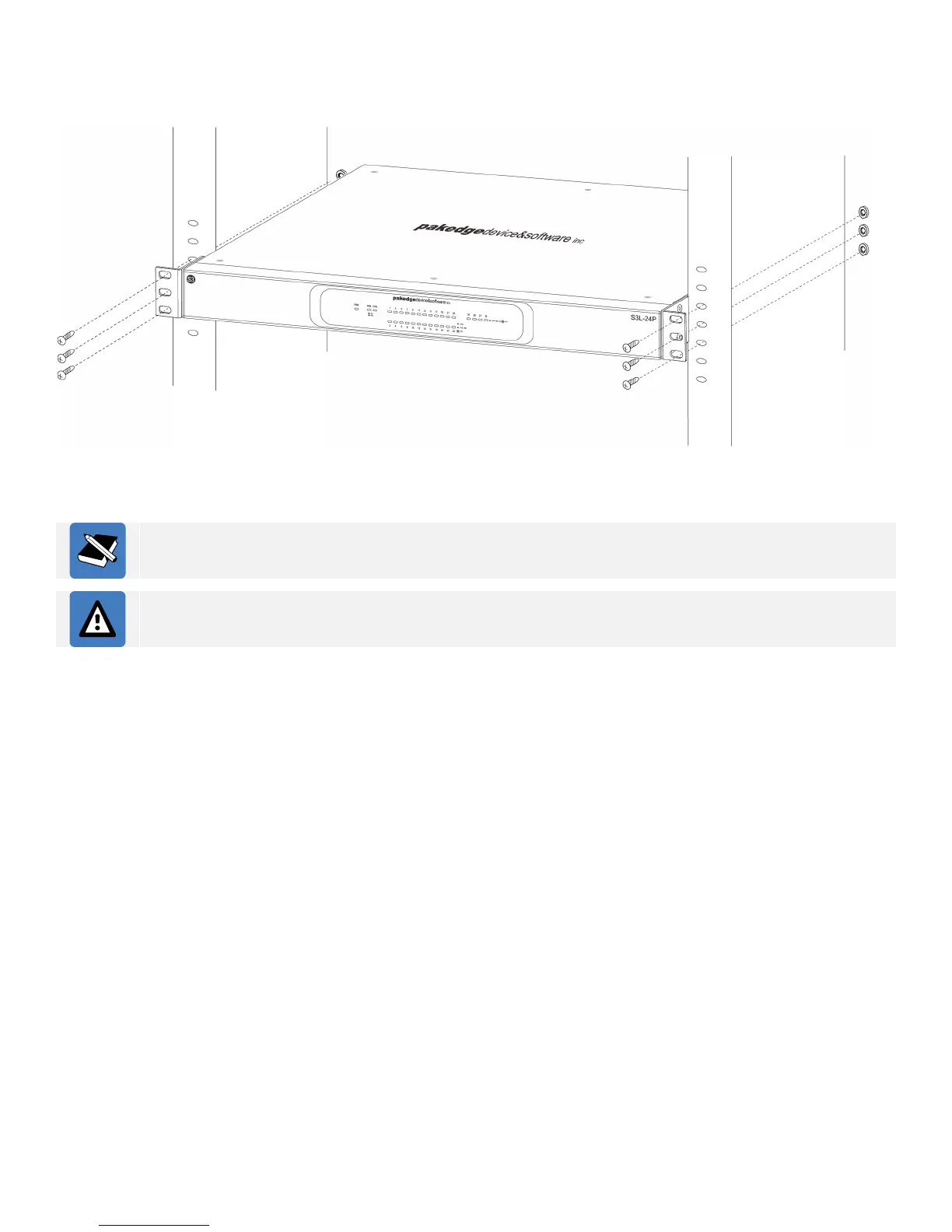S3L-24P Layer 3 Lite Managed Switch Hardware Installation Guide
7
The figure below illustrates how to complete the rack-mount installation.
5. Use the rack-mount unit screws and the additional screwdriver to fasten the frontal rack-mount
brackets onto the front of the rack-mount unit.
Figure 7 Installing switch in rack-mount unit
Make sure that there is adequate space around the switch to allow for proper air flow, ventilation, and
cooling.
As a precaution, install the switch in a fairly cool and dry place within the acceptable temperature
and humidity operating ranges.
