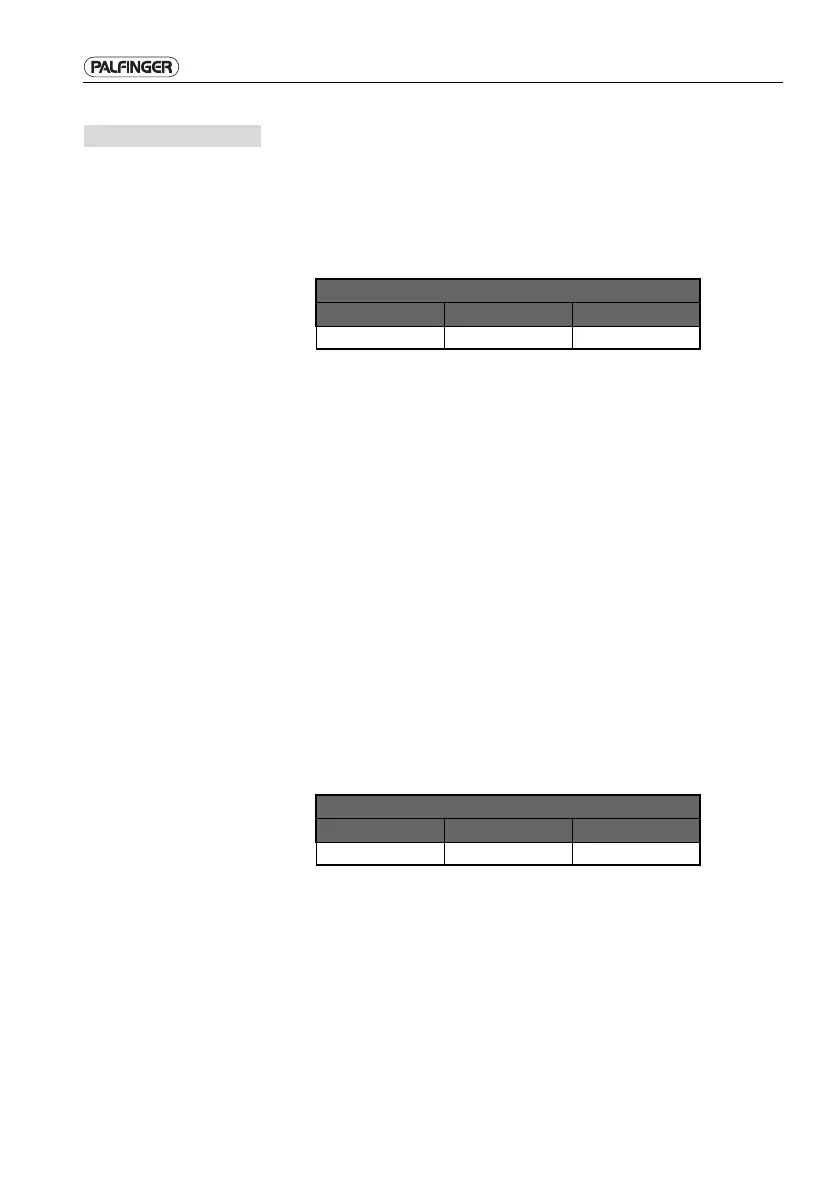125
Programming a Key Code
Note: This function is not included in the standard product range
and must be ordered separately.
You can switch on the tail lift by a key code. The factory set-
ting is:
To change this key code:
Open the platform.
Bring down the platform until it is adjusted flush to the
ground.
Open the sealing cap of the support tube (on the right, as
seen in direction of travel) or open the cover of the hydraulic
unit.
Disconnect plug J 30.
Switch off the electrical equipment.
Connect the contacts J 30/5, 6, 14, 3 with contact 4 (service
plug).
Switch on the electrical equipment.
The tail lift is now in programming mode.
Disconnect the service plug and connect plug J 30 at the
lateral operating element.
Enter the desired code at the lateral operating element as
follows:
When pressing the keys, hold them for at least one second.
Each key actuation switches on the warning lights.
If your entry has been correct, the programming mode is
automatically left. You can continue to operate your tail lift
as usual.
If your entry was faulty, the warning lights briefly flash 5
times. You have to enter the code again.
Key (Combination) to be Pressed
lift close lift
3 x3 x3 x
Key (Combination) to be Pressed
lift close lift
x-times x-times x-times
Bedienung_Tastencode_EN.fm Seite 125 Donnerstag, 15. August 2019 4:13 16