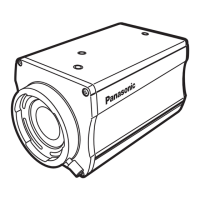85
Controls and settings from web screen
(continued)
● Upload
The unit’s setting files, which were saved in the personal
computer by the download function, are uploaded.
Click the [Browse] button to display the dialog box, and
specify the saved file.
Uploading starts when the [Execute] button is clicked.
The uploading is completed in about 1 minute, after which
a popup display notifying the user that the uploading is
completed appears.
● Depending the security settings of your web
browser, “\fakepath” may appear for the file path
(location) when you click the [Execute] button.
However, this does not affect operations.
● Use the files downloaded by the unit as the data to
be used for uploading.
Do not change the extension of the files which have
been downloaded.
● If the firmware version of the unit at the time a
setting file is downloaded differs from that at the
time of upload, it may not be possible to upload the
setting file.
● Do not turn off the unit’s power while downloading or
uploading is underway.
● Do not attempt to perform any operations while
downloading or uploading is underway. Instead, wait
until the downloading or uploading is completed.
Notes
● Status
The current status of the unit is displayed here.

