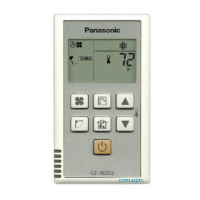34 (E)
ENGLISH
Setting the functions when the unit is linked with the switcher
Setting each information item to be
displayed
Video format
From the [SETUP] menu, select [SW DISP] and display
[FORMAT]. Then set On or Off.
2.FORMAT
Off
Remote camera name
From the [SETUP] menu, select [
SW DISP
] and display
[CAMNAME]. Then set On or Off.
3.CAMNAME
Off
Scene file name
From the [SETUP] menu, select [SW DISP] and display
[SCENE]. Then set On or Off.
4.SCENE
Off
Gain value
From the [SETUP] menu, select [SW DISP] and display
[GAIN]. Then set On or Off.
5.GAIN
Off
Shutter information
From the [SETUP] menu, select [SW DISP] and display
[SHUTTER]. Then set On or Off.
6.SHUTTER
Off
Iris value
From the [SETUP] menu, select [SW DISP] and display
[IRIS]. Then set On or Off.
7.IRIS
Off
Filter information
From the [SETUP] menu, select [SW DISP] and display
[FILTER]. Then set On or Off.
8.FILTER
Off
Remote camera alarm information
From the [SETUP] menu, select [SW DISP] and display
[ALARM]. Then set On or Off.
9.ALARM ▲
Off

