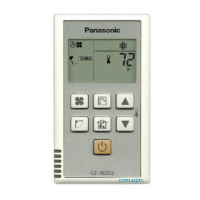47 (E)
Button Menu item Control device Initial value Setting
10 SYSTEM [1]CAMERA CTL 1.CAM1
to
100.CAM100
NoAsign Serial, Network, NoAsign
[2]CAM ASSIGN 1.CAM1
to
100.CAM100
192.168.000.010
[3]SW CTL 1.SW NoAsign Network, NoAsign
[4]SW ASSIGN 1.INPUT1 CAM1
NoAsign, CAM1 to 100
2.INPUT2 CAM2
3.INPUT3 CAM3
4.INPUT4 CAM4
5.INPUT5 CAM5
[5]AUTO SET IP 1.AUTO SETUP
RENEW IP ADR
RENEW IP ADR, KEEP IP ADR,
ALL CLEAR
[6]NETWORK 1.IP ADDRESS
192.168.000.009
2.SUBNETMASK
255.255.255.000
3.GATEWAY
192.168.000.001
4.MAC ADDRESS
Display only
[7]CAM IP ADR 1.IP:CAM1
to
100.IP:CAM100
192.168.000.010
to
192.168.000.109
[8]CAM PORT 1.PORT:CAM1
to
100.PORT:100
80 1 to 65535
[9]SW IP ADR 1.IP:SW
192.168.000.008
[10]ALARM 1.POWER ALARM, No ALARM
2.CAM
(Note)
FAN ALM, P/T ALM,
FAN ALM+P/T ALM,
No ALARM
3.CAM
(Note)
4.CAM
(Note)
5.CAM
(Note)
6.CAM
(Note)
[11]INITIALIZE 1.INITIALIZE ALL, SETUP
[12]VERSION 1.SYSTEM VER V.
.
.
2.PROGRAM VER V.
3.FPGA VER V.
Note: “” is the number of the camera in the selected group of cameras.
Table of menu items

