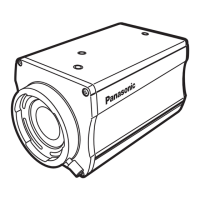Wireless Control [Enable, Disable]
[Enable] or [Disable] is set here for operations conducted from the
wireless remote control.
<NOTE>
• When the power is turned on with the wireless remote control, then
operations from the wireless remote control are possible irrespective
of this setting value.
Fan1 [Auto, Low, Mid, High]
Set the operation of the cooling fan near the lens.
Auto Enable automatic control of the cooling fan.
Low Operate the cooling fan at low speed.
Mid Operate the cooling fan at medium speed.
High Operate the cooling fan at high speed.
<NOTE>
• Even if this is set to [Low], [Mid], or [High], the cooling fan may be
forcibly stopped when the temperature is low.
• Even if this is set to [Low] or [Mid], the cooling fan may be forcibly
operated at [High] when the temperature is high.
Fan2 [Auto, Low, Mid, High]
Set the operation of the cooling fan near the pan-tilt head.
Auto Enable automatic control of the cooling fan.
Low Operate the cooling fan at low speed.
Mid Operate the cooling fan at medium speed.
High Operate the cooling fan at high speed.
<NOTE>
• Even if this is set to [Low], [Mid], or [High], the cooling fan may be
forcibly stopped when the temperature is low.
• Even if this is set to [Low] or [Mid], the cooling fan may be forcibly
operated at [High] when the temperature is high.
Return
Return to the previous menu level.
Changing the frequency
When the currently selected frequency is changed in the [System]
screen, the pre-frequency-change confirmation screen appears.
Pre-frequency-change confirmation screen
Frequency
Do you want to set
Frequency(59.94Hz)?
CANCEL
O.K.
• The frequency to be set is displayed within the parentheses on the
screen.
• When you move the cursor to [O.K.] on the pre-frequency-change
confirmation screen and confirm, the frequency is changed.
<NOTE>
• When using a monitor that does not support
59.94Hz/50Hz/24Hz/23.98Hz frequencies, images may not be
displayed after the frequency is changed. Before changing the
frequency, verify that your monitor supports the frequency.
• When Frequency is changed, the unit restarts.
54 55
Camera menu items (continued)

