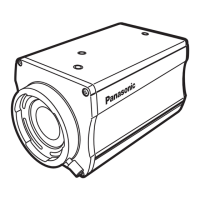Preset 1/2 screen
Preset 1/2
Preset Speed Unit Speed Table
Preset Speed Table Fast
Preset Speed 20
Preset Scope Mode A
Preset Digital Extender Off
Preset Crop Off
Preset Thumbnail Update On
Preset Name Reset
Return
Preset Speed Unit [Speed Table, Time]
When reproducing the information such as camera direction
registered in the preset memory, you can select whether to specify
the playback time by speed or by time.
Speed Table Specify the speed when playing during preset
playback.
Time Specify the time when playing during preset playback.
Preset Speed Table [Slow, Fast]
Set the preset speed table (Slow, Fast). During preset playback,
presets are performed at [Preset Speed] (1 to 30) values that are
based on the table set here.
This is only enabled when [Preset Speed Unit] is set to [Speed Table].
Preset Speed [1 to 30/1s to 99s]
When [Preset Speed Unit] is [Speed Table]: [1 to 30]
Set the pan/tilt operation speed in 30 steps when playing back the
preset memory.
<NOTE>
• When you set large [Preset Speed] values, the image may sway
when the movement stops.
When [Preset Speed Unit] is [Time]: [1s to 99s]
Set the pan/tilt operation time between 1 and 99 seconds when
playing back the preset memory.
<NOTE>
• Depending on the movement distance of pan/tilt, there may be a
difference compared to the specified time.
Preset Scope [Mode A, Mode B, Mode C]
Selected here are the setting items to be recalled when the contents
of the preset memory are regenerated.
Mode A
Pan, Tilt, Zoom (including digital zoom), Focus, Iris, Gain,
white balance adjustment value
Mode B Pan, Tilt, Zoom (including digital zoom), Focus, Iris
Mode C Pan, Tilt, Zoom (including digital zoom), Focus
Preset Digital Extender [Off, On]
Turns the preset digital extender function off/on.
When set to [On], the digital extender function configuration will be
recalled when regenerating the preset memory.
When set to [Off], the digital extender function configuration will not
be recalled when storing the preset memory.
Preset Crop [Off, On]
When the preset memory is played back, set whether the
reproduction of content set in the various [UHD Crop] menus is off/on.
When set to [On], the content set in the various [UHD Crop] menus is
reproduced when preset memory is played back.
When set to [Off], the content set in the various [UHD Crop] menus is
not reproduced when preset memory is played back, with the current
values being kept.
<NOTE>
• This is enabled only when [Format] in [System] screen is the
following.
2160/59.94p, 2160/29.97p
2160/50p, 2160/25p
2160/24p, 2160/23.98p
• This is only enabled when [UHD Crop] is set to [On].
Preset Thumbnail Update [Off, On]
Turn off/on the function for registering the still image (thumbnail) for
the images being output when a preset memory is registered.
When set to [On], the still image (thumbnail) for the images being
output is registered when registering a preset memory.
When set to [Off], the still image (thumbnail) for the images being
output is not registered when registering a preset memory, but rather
the still image (thumbnail) previously registered is maintained.
<NOTE>
• When the IP for [OSD Mix] is [On], the menu screen is included in
the thumbnails.
• When [UHD Crop] is [On], the cropped still image is registered
rather than the Full image.
Preset Name [Reset, Hold]
When registering a preset memory, set whether to reset the
previously registered preset name or keep it.
Reset When registering a preset memory, reset the
previously registered preset name.
The preset name after resetting will be [Preset
***
].
(
***
is a 3 digit preset number: 001 to 100)
Hold When registering a preset memory, keep the
previously registered preset name.
<NOTE>
• The factory default setting for the preset name is [Preset
***
]. (
***
is
a 3 digit preset number: 001 to 100)
• The registration of preset names can be done in the web browser.
0 to 9, A to Z, a to z, _ , and space
Return
Return to the previous menu level.
62 63
Camera menu items (continued)

