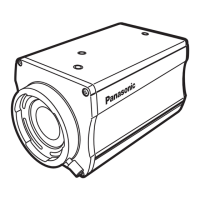Switching between the Live screen [Live] and
Web setup screen [Setup]
When the live screen [Live] is displayed, click the [Setup] button
at the top of the live screen [Live].
For details on the web setup screen [Setup], see “Web setup screen
[Setup]” (→ page 83).
When the web setup screen [Setup] is displayed, click the [Live] button
at the top of the web setup screen [Setup].
For details on the live screen [Live], see “Live screen [Live]”
(→ page 78).
<NOTE>
• During Standby mode, the [Setup] button is disabled, and you cannot
switch to the web setup screen [Setup].
• If the unit is switched to Standby mode from another terminal while the
web setup screen [Setup] is displayed, the display will switch to the
live screen [Live] after a few seconds.
Logging into the Web screen
When user authentication is enabled
When displaying the live screen [Live]
You need to enter account information for a user with Camera control
or Administrator privileges.
When displaying the web setup screen [Setup]
You need to enter account information for a user with Administrator
privileges.
When user authentication is disabled
When displaying the live screen [Live]
It is not necessary to enter account information.
When displaying the web setup screen [Setup]
You need to enter account information for a user with Administrator
privileges.
<NOTE>
• The account input screen is displayed in a pop up screen from your
web browser.
• Correctly enter the user name and password that has already been
registered.
• It is recommended that the password be changed at regular intervals.
• During Standby mode, the [Setup] button is disabled, and you cannot
switch to the web setup screen [Setup].
76 77
Displaying the web screen (continued)

