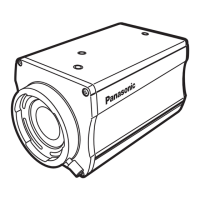Hour Meter screen
Hour Meter
Operation 00000000
Fan1 00000000
Fan2 00000000
Return
Operation
Displays the cumulative time that power has been supplied to the unit.
(8-digit numerical value)
Fan1
Display the cumulative hours of operation of the cooling fan near the
lens. (8-digit numerical value)
Fan2
Display the cumulative hours of operation of the cooling fan near the
pan-tilt head. (8-digit numerical value)
Return
Return to the previous menu level.
Error Status screen
Error Status
Lens No Error
Pan/Tilt No Error
Fan No Error
Temperature No Error
Return
Lens [No Error, Error]
This displays the error status of the lens.
No Error The lens is operating normally.
Error A lens error has occurred.
Pan/Tilt [No Error, Error]
This displays the error status of the pan-tilt drive section.
No Error The pan-tilt drive section is operating normally.
Error A pan-tilt drive section error has occurred.
Fan [No Error, Error]
This displays the error status of the fan.
No Error The fan is operating normally.
Error A fan error has occurred.
Temperature [No Error, High Temperature, Sensor Error]
This displays the status of temperature related errors.
No Error Within normal operating temperature range.
High
Temperature
Temperature is high.
Sensor Error The temperature sensor may have malfunctioned.
<NOTE>
• When the above errors occur, notification of the errors are sent via
IP/serial to the external device (AW-RP150, etc.), so these errors
can be displayed on the external device.
Return
Return to the previous menu level.
66 67
Camera menu items (continued)

