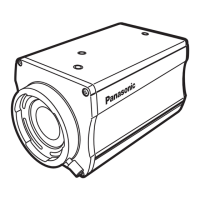z Streaming mode
It is possible to perform IP transmission operations suited to the
application by switching the [Streaming mode] on this unit.
The setting is confirmed with the [Set] button.
Mode [H.264(UHD), H.264, H.265(UHD), JPEG(UHD), RTMP,
NDI|HX]
H.264(UHD) IP videos can be transmitted over multiple channels.
4K images are transmitted via IP in the H.264 format.
• 4K images in H.264 format cannot be displayed in
the live screen [Live] of the unit.
Use external devices and software compatible with
4K images to display 4K images.
H.264 IP videos can be transmitted over multiple channels.
Full HD H.264 images are transmitted via IP.
H.265(UHD) IP videos can be transmitted over multiple channels.
4K images are transmitted via IP in the H.265 format.
• 4K images in H.265 format cannot be displayed in
the live screen [Live] of the unit.
Use external devices and software compatible with
4K images to display 4K images.
JPEG(UHD) IP videos can be transmitted over multiple channels.
4K images are transmitted via IP in the JPEG format.
RTMP H.264 format is transmitted via IP to the RTMP
server.
NDI|HX Videos are sent to software applications and
hardware compatible with NewTek NDI|HX over a
network.
Factory settings: H.264
z Initial display setting
Set initial display settings for the Live screen [Live].
The setting is confirmed with the [Set] button.
Stream [H.264(1), H.264(2), H.264(3), H.264(4), JPEG(1),
JPEG(2), JPEG(3)]
Select the type of images to display in the Live screen [Live].
H.264(1) Display videos (H.264(1)).
H.264(2)
Display videos (H.264(2)).
H.264(3)
Display videos (H.264(3)).
H.264(4)
Display videos (H.264(4)).
JPEG(1) Display still images (JPEG(1)).
JPEG(2) Display still images (JPEG(2)).
JPEG(3) Display still images (JPEG(3)).
Factory settings: H.264(1)
<NOTE>
• This setting may switch automatically according to the [Streaming
mode].
92 93
Web screen configurations (continued)

