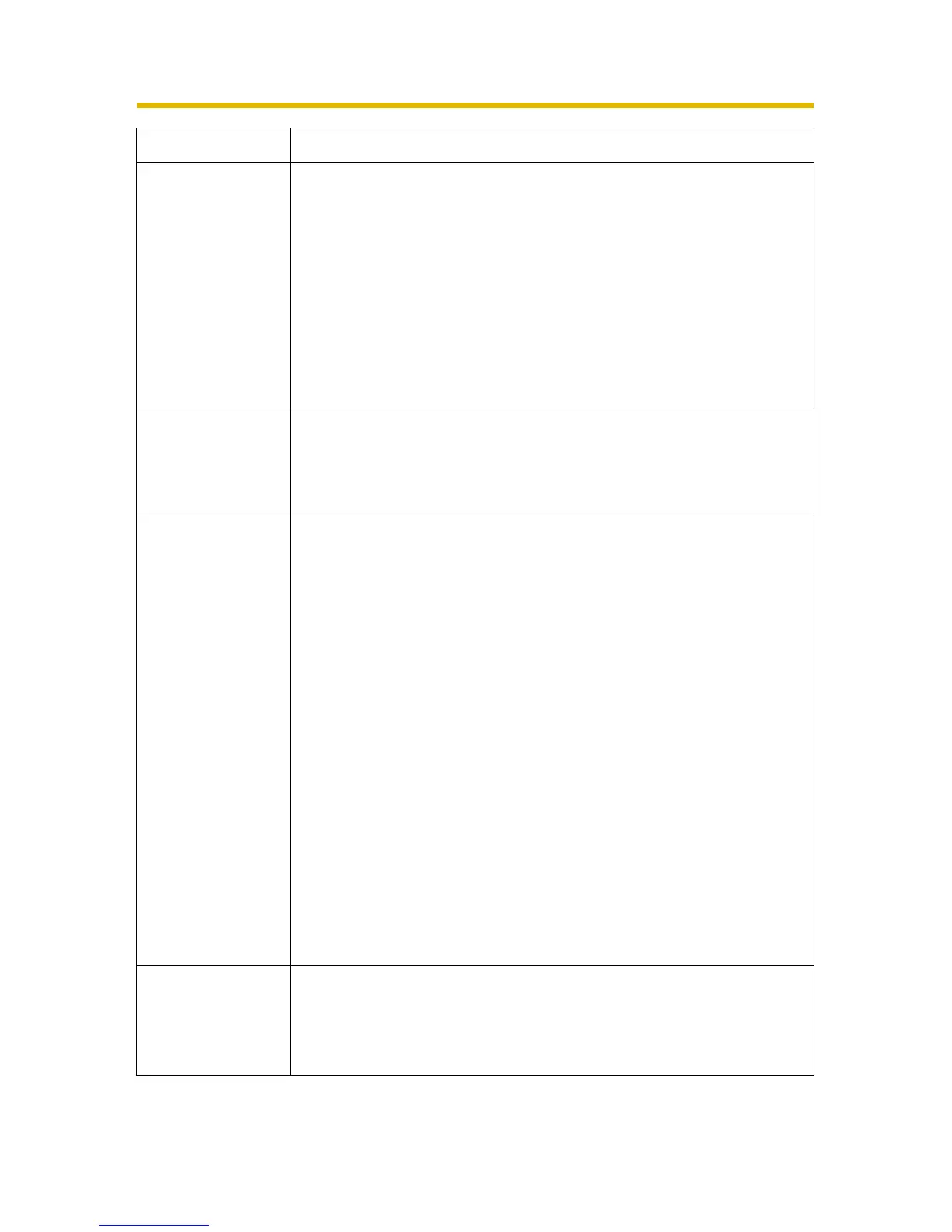Troubleshooting
14
The image has
noise.
• The object is dark.
→ Increase the light level in the area around the camera.
• AC Power Source Frequency setting is incorrect.
→ Confirm the AC Power Source Frequency setting (see
page 86 of the Operating Instructions on the CD-ROM).
• The colors setting of the monitor is set to less than 16 bit high
color.
→ Set it to 16 bit high color or greater.
An old image is
displayed.
• Old images are temporarily stored on the web browser.
→ Set [Every visit to the page] on the web browser to check
for temporary Internet files (see page 195 of the Operating
Instructions on the CD-ROM).
The image
refreshes very
slowly.
• Multiple users are accessing the camera.
→ Wait until fewer users are accessing the camera.
• You are not using an Ethernet switching hub.
→ If you view multiple cameras on the Multi-Camera page
without an Ethernet switching hub, the image refreshes
slowly. Use an Ethernet switching hub.
• The image may refresh slowly, depending on image
resolution, image quality, network traffic, PC performance, SD
memory recording, using IPsec or what is being viewed.
• The maximum bandwidth usage is limited.
→ Increase the max. bandwidth usage on your network (see
page 54 or page 59 of the Operating Instructions on the
CD-ROM).
• The camera is in color night view mode.
→ The image refreshes slowly in color night view mode. Make
the area around the camera brighter.
Scan lines
deviate on the
screen.
• Scan lines may deviate when viewing moving objects with
resolution at 640 x 480 because of the interlace-type CCD.
→ Set "Vertical Resolution (for 640 x 480 mode)" to "240
(Better for motion images)" on the Camera page.
Problem Cause and Remedy