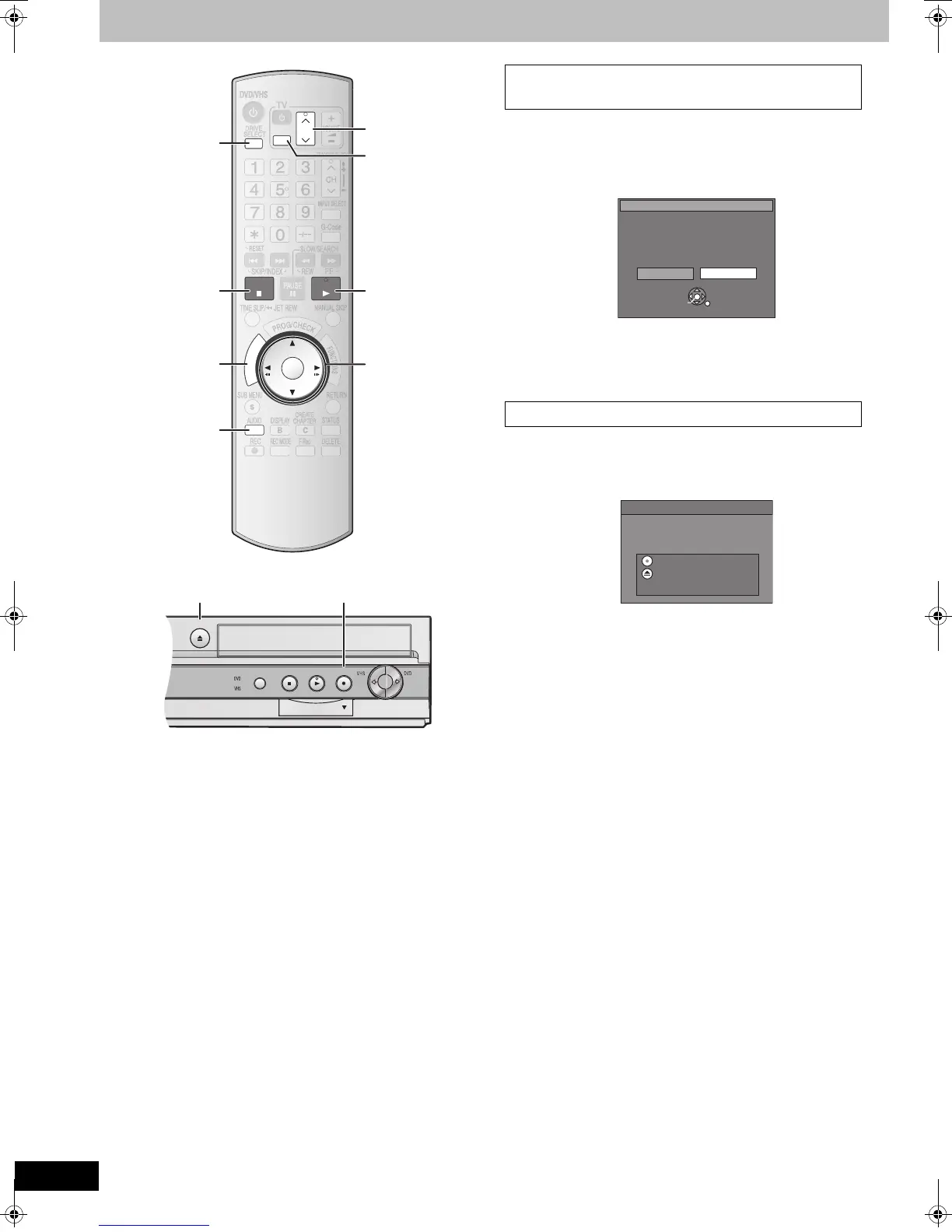20
RQTV0136
Recording television programmes
[RAM] [-RW‹V›] [+R] [+R]DL] [+RW]
When you insert a new disc or a disc recorded on a computer or other
equipment, a format confirmation screen might be displayed.
Format the disc to use it. However all the recorded contents will be
deleted.
Press [2] to select “Yes” and then press [ENTER].
≥Several steps are necessary to format a disc. Refer to “Format Disc”
(l 55).
[-R] [-R]DL] [-RW‹V›] [+R] [+R]DL]
When you press [<, OPEN/CLOSE] on the main unit:
The following screen appears when you have not processed the disc for
play on other equipment.
To finalizing the disc
Press [¥, REC] on the main unit.
≥You cannot stop this process once you have started it.
≥If you want to provide the disc with a name or set a play menu, select
“Disc Name” (l 54) or “Auto-Play Select” (l 55) before finalizing.
When opening the tray without disc finalization
Press [<, OPEN/CLOSE] on the main unit.
A
ENTER
CH
PLAY
STOP
D
I
R
E
C
T
N
A
V
I
G
A
T
O
R
AUDIO
DRIVE
SELECT
AV
DRIVE
SELECT
DIRECT
NAVIGATOR
∫
AUDIO
1
3, 4, 2, 1
ENTER
AV
CH, W, X
DRIVE
SELECT
REC
OPEN /CLOSE
COPYINGCOPYING
DV IN
<
µ
∫ When the format confirmation screen is
displayed
∫ When removing a recorded disc
ENTER
This disc is not formatted properly.
Format it using DVD Management ?
Format
NoYe s
RETURN
SELECT
Finalize
Finalize the disc so that it can be played
on other DVD players.
Note: Recording or Editing is not possible
after finalizing. This may take up to 9 min.
Press “REC” to start finalizing.
Press the OPEN/CLOSE button to exit.
The disc cannot be played on other
DVD players without finalizing.
RQTV0136.book 20 ページ 2006年4月19日 水曜日 午後1時28分
